New
#1
Cannot Locate New Drive
A couple days ago I made a copy of my digital photos on one computer and put the copies on a WD HDD and just now installed it in the Windows 7 computer...hooked up the power and added the data cable and it's not being recognized when going into Computer. Only the OS and optical drives show. I did see it in Device Manager as Drive 1. I need to assign it a drive letter and maybe it would show when clicking on Computer but not sure how to do that.
OK-I found it in Computer Management and it's indicated as Disk 1, Drive (E) "Healthy Primary Partition" but it's not showing in Computer. This is what Drive 1 looks like. I'm not sure why there's two drive letters but I couldn't take "R" out as only "E" was listed when I tried to change it.
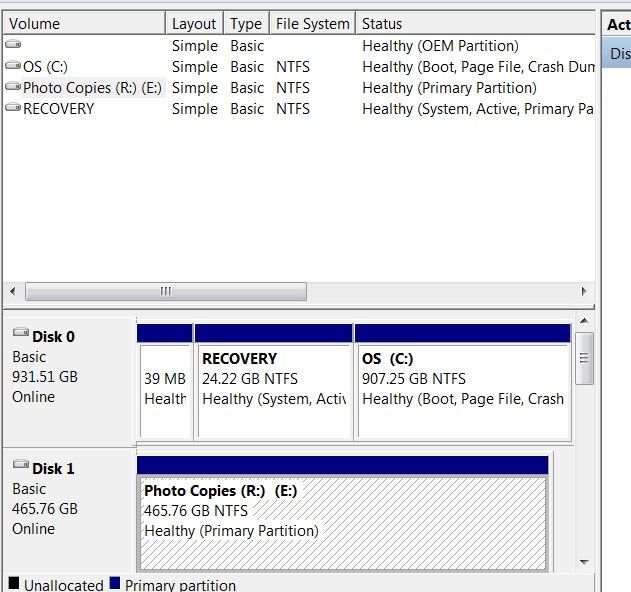
Last edited by ColColt; 25 Sep 2014 at 17:48.


 Quote
Quote