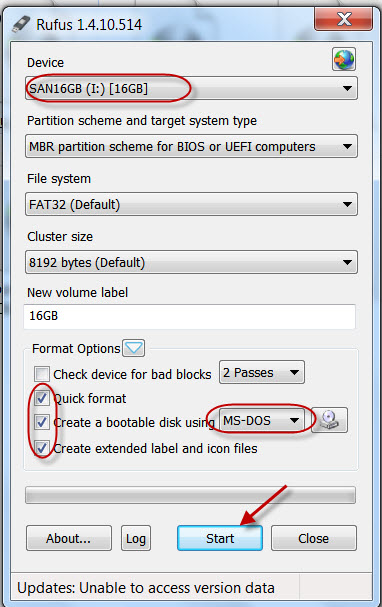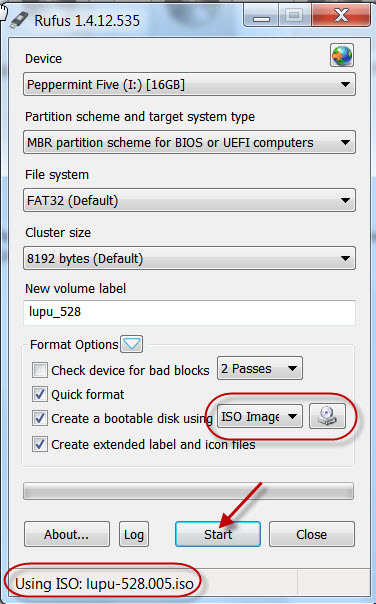New
#1
Is there any way of saving a completely unrecognisable hard drive?
I have two of them, both do the same thing. They don't come up in my computer, device manager, or disk management so I don't know what to do. I just want to be able to see what's on there, before I throw them out.
Western Digatal - 500Gb SATA / 16MB Cache WD5000AAKS
Thanks :)


 Quote
Quote )
)