New
#1
Noob here and need help =(
Trying to install win 7 on a Dell inspiron 1525
"To install the device driver needed to access your hard drive, insert the installation media containing the driver files, and then click OK."
Trying to install win 7 on a Dell inspiron 1525
"To install the device driver needed to access your hard drive, insert the installation media containing the driver files, and then click OK."
Did the Notebook originally come with Win7? You can get drivers from Dell Support. On the computer is a label with 2 alphanumeric 'codes'. One is the Service Tag and the other is the Express Service Code. Put the first in the search box on the linked page to get what you need. The other is for getting help from Dell but that model may be out of warranty. It's also possible there are no drivers for Win7 if the computer didn't have that available.
Sometimes one just has to accept any built-in drivers until the computer is running. The biggie is the Network adapter, may have to get that using a different computer and put on a USB Thumb/Flash drive.
The hard drive i had in it let me put Win 7 on it but i found a 640gb hard drive at a yard sale.. only paid $0.50 for it lol.. It's this 640gb that isn't showing any partitions.
No partitions means it's been wiped clean. Installing Windows usually creates a partition then formats it before starting the installation.
i will take a picture of it so you can see what im seeing.
edit-grrr its stuck at "Setup is starting..." with the little circle spinning and spinning.
except in my case the "new" button is greyed out
....and i nothing happens when i hit the "format" button
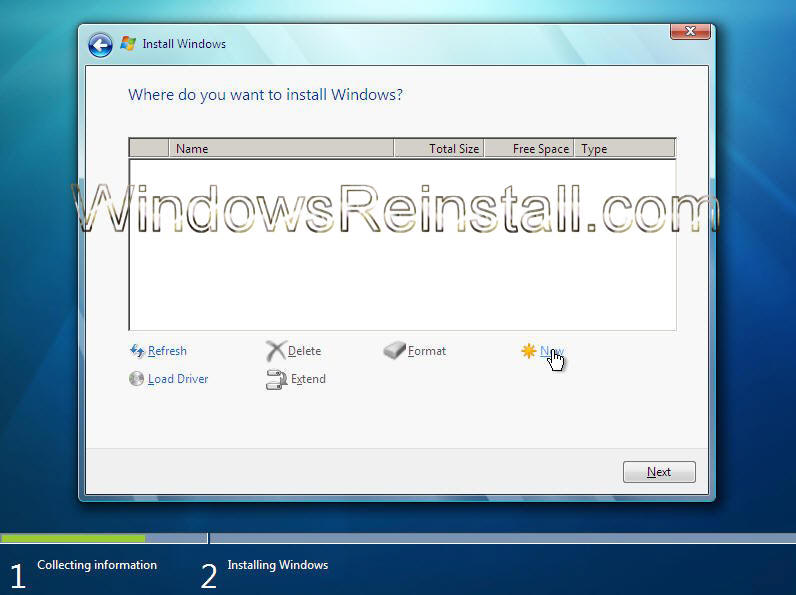
Is it normal for it to say 0mb?
And now it's stuck searching for windows installations but the disc is in the cdrom..
Try this, boot from the DVD, at the first window, where it says pick your language, do not pick the language, hold down the shift key and press F10, which will bring up a command window. Make sure the only disk connected is the one you want Windows installed on. Type diskpart and press enter. Wait for the command prompt to return saying diskpart, type list disk, you should have only 1 disk. Type select disk 0 (number 0 not letter), press enter, diskpart will reply disk 0 is the selected disk, type clean and press enter. Diskpart will reply diskpart cleaned the selected disk. Type create partition primary size=200 and press enter. Diskpart will reply that it has created the selected partition. Type select partition 1 and press enter. Next type format fs=ntfs quick and press enter and wait until it replies that it has formatted it. Type active and press enter, diskpart will respond saying it has formatted the selected partition, type exit and press enter, type exit a second time and press enter. You will now be back at the select your language page. Continue as normal, select custom install, and install Windows on the 200MB partition,. Everything else will be unallocated. The 200MB partition will become the system reserved partition.
the hard drive sounds the same as when someone is on life support and the machine is breathing for them lol.