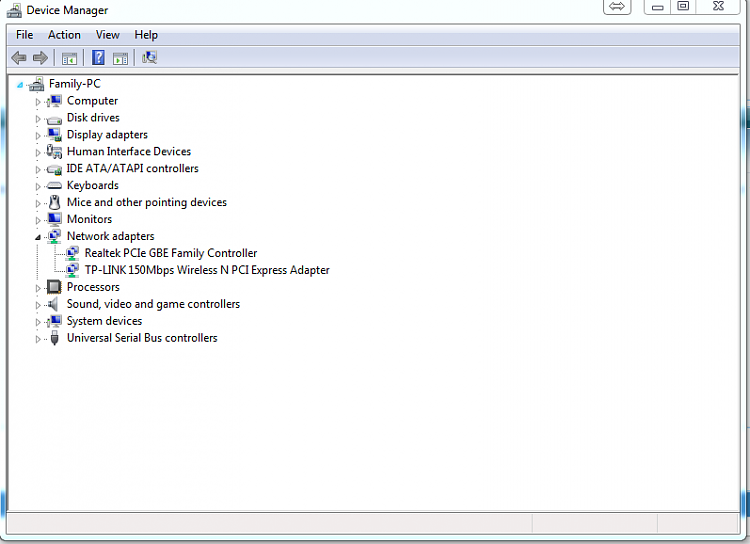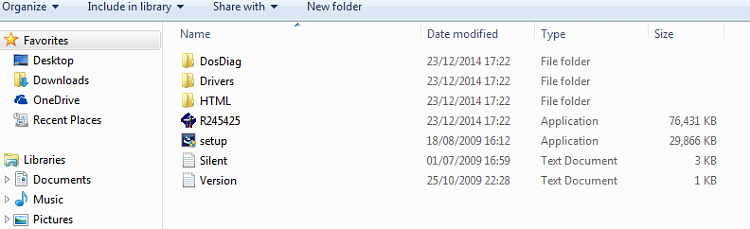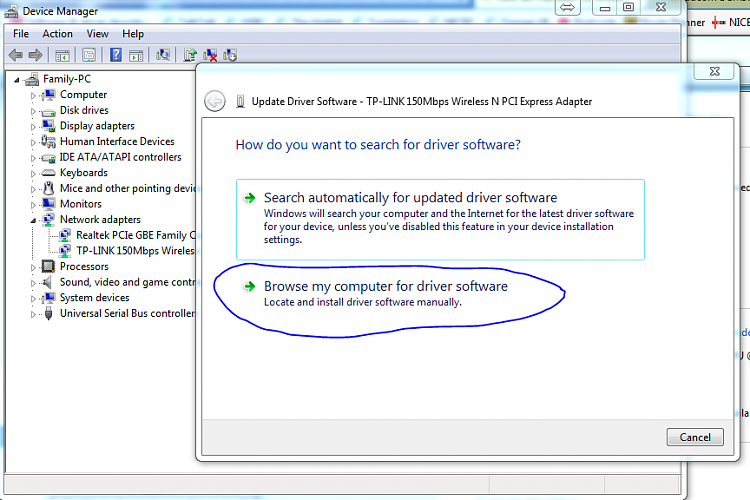New
#1
How do I reinstall my Broadcom BCM 57780 Ethernet Card
I had to reload Windows 7 and could not get my ethernet card to work. The drivers I will trying to load were also not working. I uninstalled the hardware and can't seem to reinstall it. This came with my computer and I don't seem to have any other disks other than the Dell Driver Disk. Is there an installation driver I can download to allow the computer to recongnize the hardware again? Thanks.


 Quote
Quote