New
#21
XMP is an Intel specification. I believe that AMD can use XMP RAM, you just use the AMD equivalent which is AMP.
It looks like you have AMP setting in your screenshot (just below highlighted).
Click on that and see if you can enable AMP.
I looked yesterday and you do not have AMP capability in your standard BIOS settings, so I am not sure that motherboard can take advantage of that specification at all.


 Quote
Quote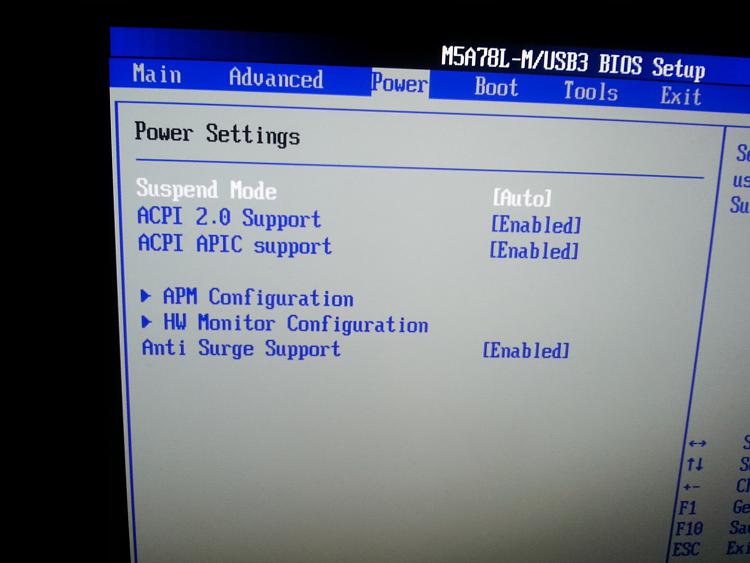
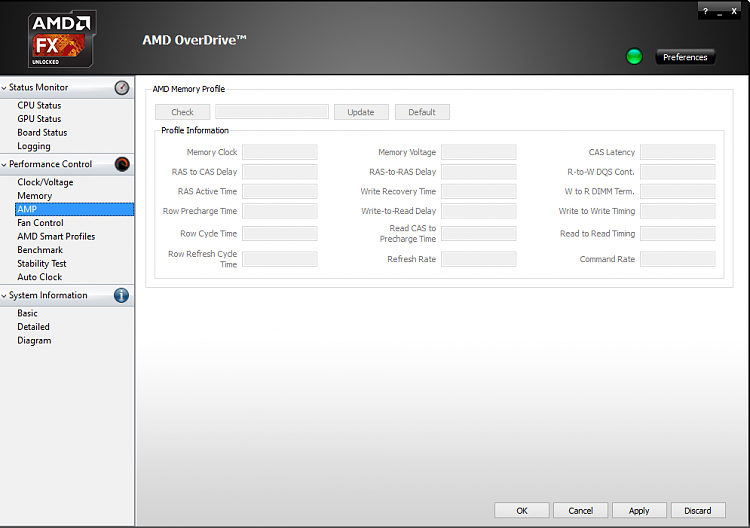

 I knew my mobo was old but not that old xD thanks again, have a nice new year
I knew my mobo was old but not that old xD thanks again, have a nice new year  ! how do I give you rep btw? I forgot :P
! how do I give you rep btw? I forgot :P