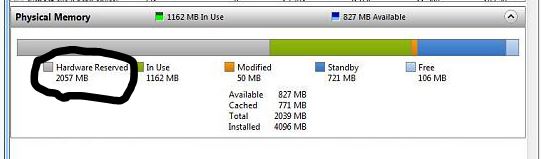New
#1
What would cause RAM to be unusable?
I recently started receiving lowwarnings on memory my Windows 7 64-bit gaming rig. I have 4 GB of RAM installed. I noticed that BIOS is only showing 2 GB of RAM. When I boot into Windows and go to the System screen, it correctly shows 4 GB of RAM installed but reports only 1.99 GB as usable. Until I booted into Windows, I thought maybe I should check and make certain both sticks are seated properly. Now that I see Windows is reporting 4 GB installed, I'm assuming both are fully seated. Short of a bad stick of RAM, or worse yet, a bad memory slot on my motherboard, does anyone have any idea what may cause this?
Thanks.
Last edited by bfollowell; 23 Jan 2015 at 12:29.


 Quote
Quote