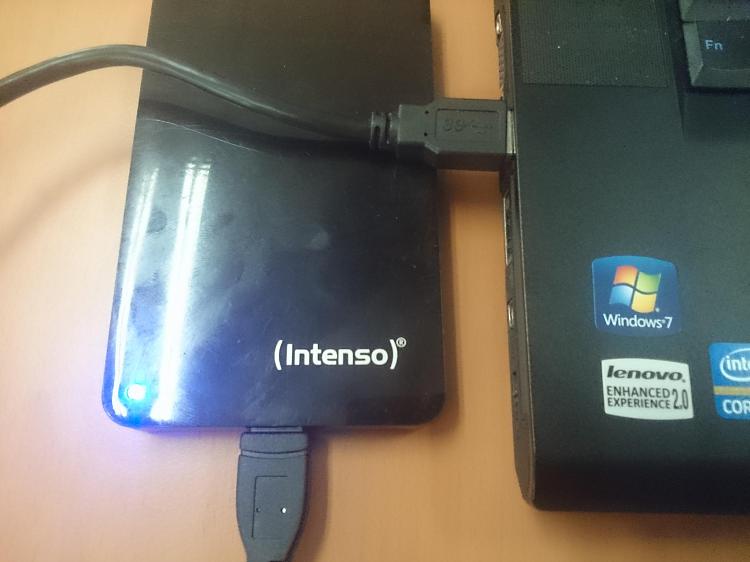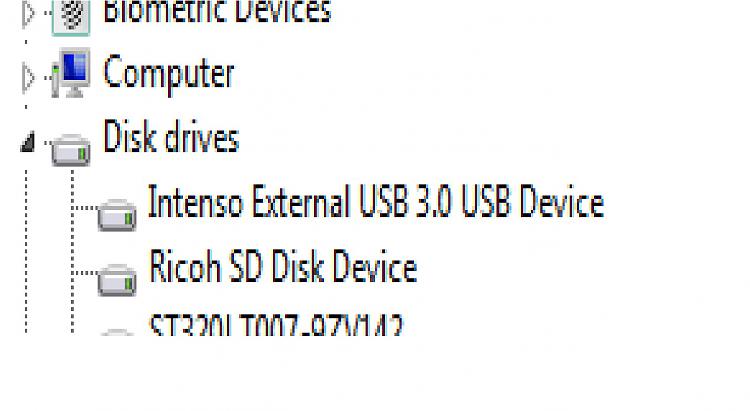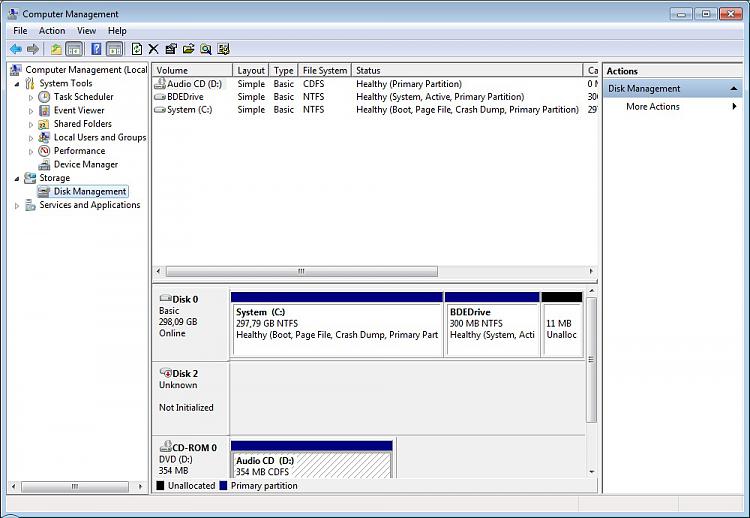New
#1
Intenso HDD not initialized windows7
Hi everyone, i wonder if someone could help me, i have an external HDD intenso 500 Go, i don't see it anymore on my computer, if i go to device manager, it appears, i tried updating the drivers, but still not working.
under Administration i see the disk, but it appears not initialized.
anyone has any idea how i can solve this problem?
thank you


 Quote
Quote