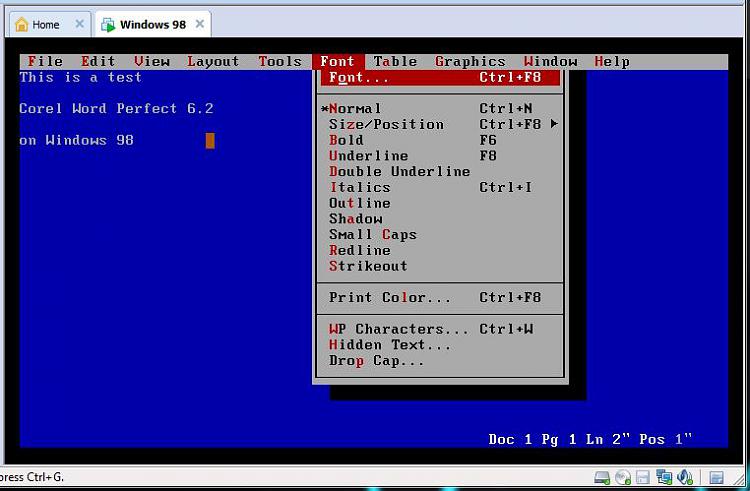New
#1
Windows 7 32bit on Intel Celeron N2840
The Lenovo S20 - 30 laptop has an Intel Celeron N2840 cpu. (a 64bit cpu) And 2GB RAM. And probably UEFI bios.
And Windows 8.1 with Bing 64bit preinstalled.
I'd like to install Windows 7 32bit. (Home Premium). A clean install.
Is this possible? In the hardware level, is this possible?


 Quote
Quote