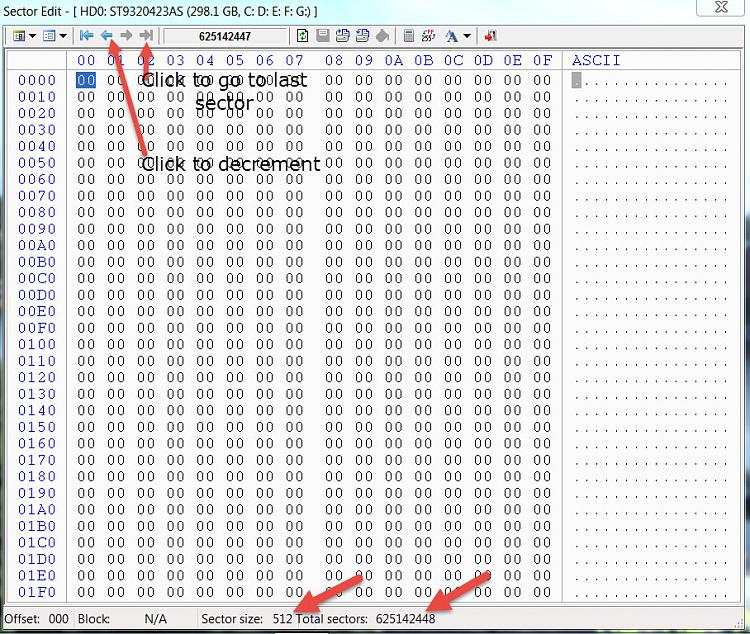New
#201
We know it is good drive. So you need not have ticked it. But when you tick it and select the partitions the preview map at the bottom of the window would have turned from unallocated to the original state showing the two partitions.
(In an actual case where the partition data is lost and the drive shows as RAW, we run QuickScan. Out of partitions found - which will say Lost/deleted in the last column - we tick those partitions watching the disk map below. The selections which turn the disk map full without any unallocated space and shows it in original state is the right one and then one can click finish to rewrite the lost partition table into sector 0. The drive will be back to its original accessible state. In your case it will not rewrite the partition table even if you click Finish and Apply since it already exists and the partitions are shown as existing in the Window. :))
The start sectors shown in the Window tally perfectly with the partition Table shown by bootice. Now you can save the following sectors with bootice.
LBA 0 - the protective MBR
LBA 1 - the GPT header
LBA 2 - GPT Partition Table
LBA 6 - the start of the MSR partition
LBA 33024 - The first NTFS Volume/Partition Boot Record
LBA 732566644 - the last sector (n) and the backup of the GPT header (I know for sure that GPTdata will be there here.)
LBA 732566640: n-4=732566644-4=7325666410- this should be a byte by byte copy of GPT Partition table at LBA 2. Just check and confirm. Your drive is a 4096byte sector size. I don't have a more than 2tB drive with this sector size to check this.With less than 2TB GPT drive with 512byte sector size this will be n-32
How to save is given in my reference. So I do not want to repeat.
By default bootice will save it to its folder. Name them as LBA0, LBA1, etc., by LBAnumber.
Confirm that all is saved in that folder.
Also note that when you shift from one program to another like PW/Bootice/Windows Disk Management you may have safely remove the drive and replug it for the other program to release it.
I shall come in again only if you need any clarifications. After saving post a screenshot of the bootice folder showing all the saves.
Last edited by jumanji; 21 Apr 2015 at 22:10. Reason: my poor maths :)


 Quote
Quote