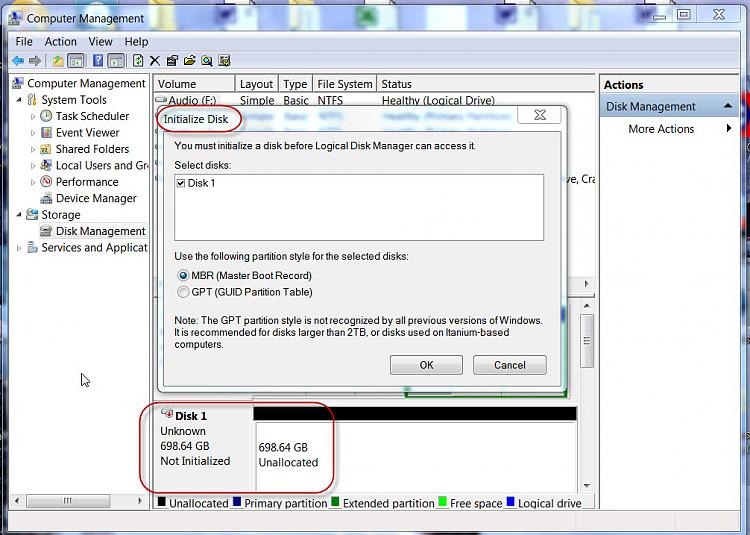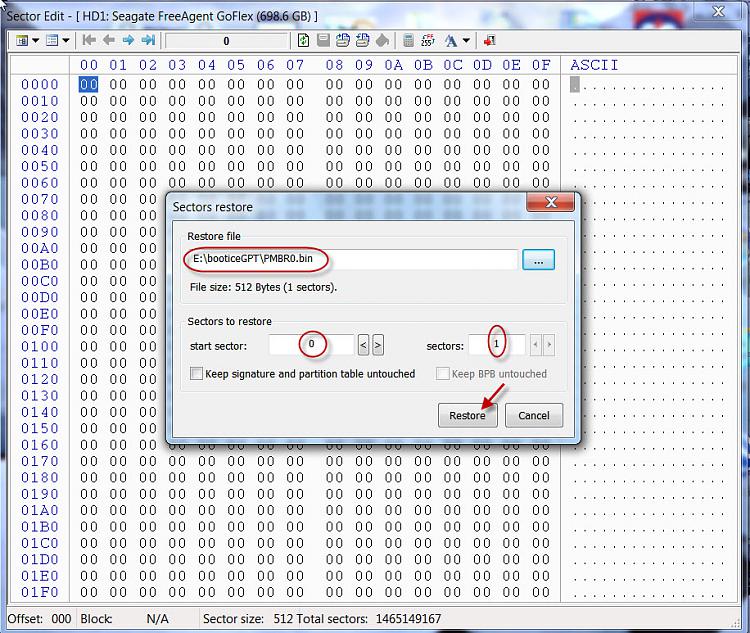New
#11
With MBR, don't you have more risk of a virus getting in the MBR section and sitting there forever compared to GPT? Not sure how well anti-virus scans the MBR section of an external hard drive. I don't believe software that wipes the entire drive touches the MBR section.
I had read GPT eliminates the risk that you have with a virus getting in and replacing the MBR avoiding detection.
I would DOD wipe and slow format hard drives thinking it was wiping the entire disk removing any and all viruses that may be there. Then I learned that it may not be touching the MBR where a virus can hide undetected and reinfect.
That's when I learned of the GPT and thought that may be a safer option to use for external hard drive since I don't need to boot from it. I don't believe you have an MBR to worry about getting infected sitting there with GPT.


 Quote
Quote