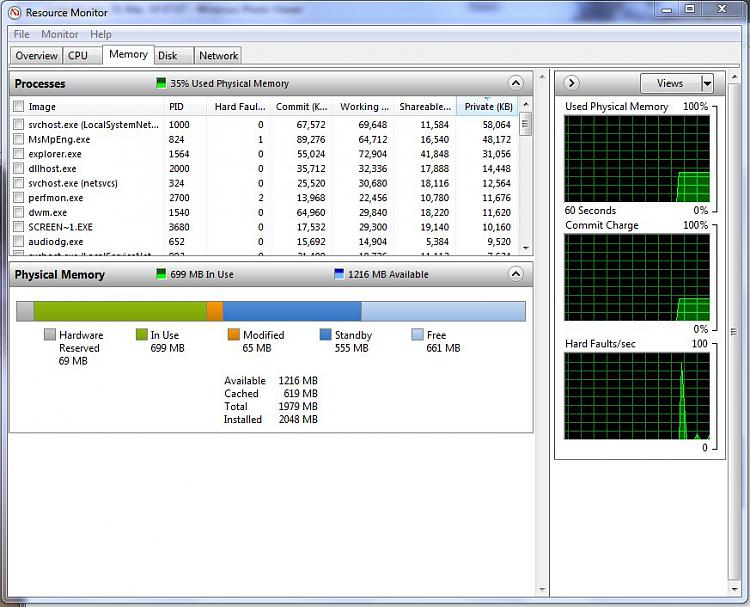New
#11
I'm not really sure what is causing your problem. What I'm trying to do eliminate things.
If you are using USB ports. Use only USB 2.0 ports. Some have posted on other sites that the ports along the same line your internet cable goes (Cat5) is the ports the USB mouse should be plugged in.
I'm also it might be the fact you computer has only 2 gigs of ram with Windows 7/64.
If things are running in the background using all the ram most everything will be slow or delayed.
Some pictures would help me understand better.
Use this tutorial by Brink to post pictures from your system.


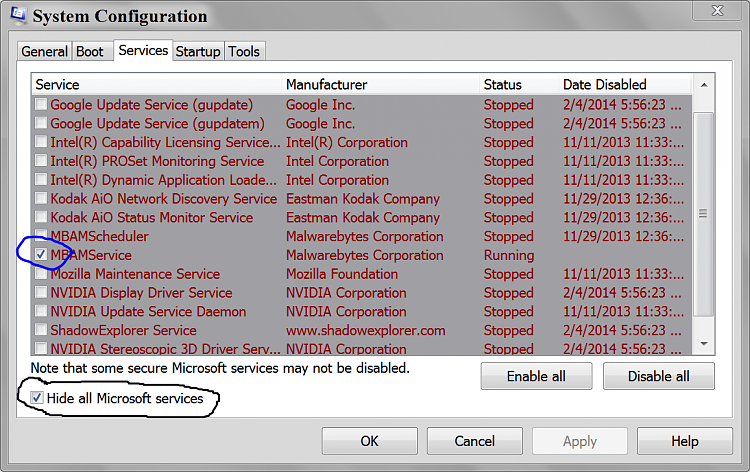
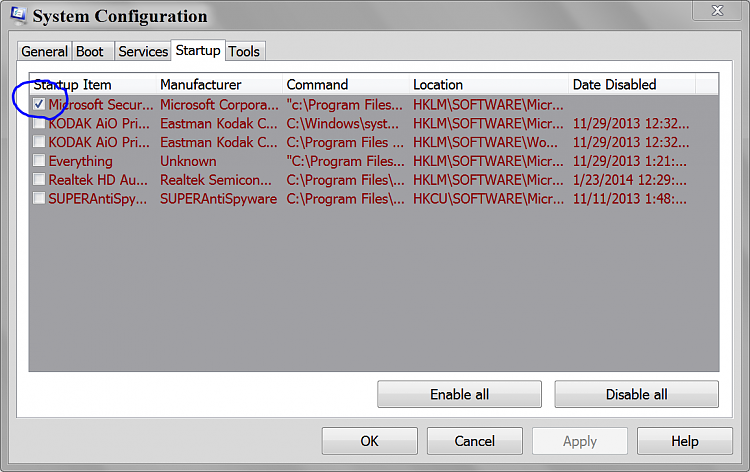

 Quote
Quote