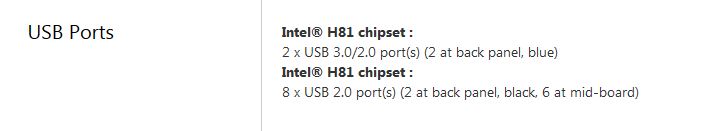New
#1
USB port on front panlel of the case
Hello all,
This (ASUSTeK COMPUTER INC. H81-PLUS) is my mobo. I have three USB ports on front panel of my case. Two of them are USB 2 and the other is USB3. I have also some 2 & 3 ones on the back of the case. The problem is that the USB3 of front panel doesn't work. I opened the case and saw that there is one cable from that USB3 of front port but it is not connected to elsewhere! I sought the mobo panel to find some port/jack to attach that end side of the cable into that but apparently mobo doesn't have such a jack. I've attached the image of the end side of that cable here.
Is there any way/converter to install that cable to the mobo so that I have USB3 on front panel of the case please?


 Quote
Quote