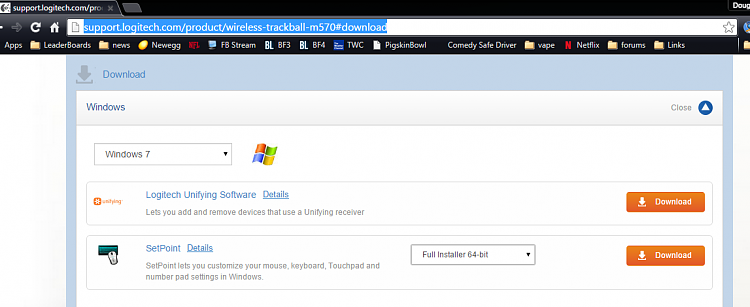New
#1
Mouse lag on new computer
So i've built a new computer and everything seems to be going well except for my mouse, the cursor is acting sluggish, skips and doesn't work half the time, the other half of the time it works perfectly fine. I've tried replacing the batteries(it is wireless) and that hasn't changed anything i've tried using a different mouse but the same problem continues with that one too so i know it isn't the mouse, also both it worked perfectly fine on my old pc. I've tried uninstalling and reinstalling the driver, i've tried using different usb ports, nothings worked.
it's a logitech m570 for those curious, unable to find drivers for it on logitech's site. also I heard a heavily worked cpu could cause something like this but that isn't it as my cpu use is minimal and it persists. I'd really appreciate any help or insight, also if someone can point to maybe an older driver for it I would like to try that.


 Quote
Quote