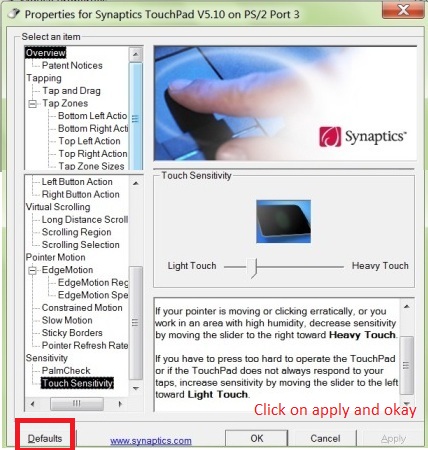New
#1
Unobeident Mouse Issues
My mouse simply will not behave since purchase of this Dell LATITUDE E6400. Personally I think this is why the previous owner disowned her. She will double click automagically when you use the right key. Or as you type your palm will hit on enter on the track pad.
The dillema:
Disabling the track disables the two buttons that actually function properly at the base of the device. Is there any software out there so I can just disable the upper two buttons and track pad?
If not I am going to have to buy an external mouse


 Quote
Quote