New
#1
How do I enable touchpad vertical scrolling?
When I go to the Control Panel > Mouse, I get an error message that says that my laptop is not recognizing my touchpad.
It still lets me open the configure window if I hit "no," and when I go to Device Settings > Scrolling > One-Finger Scrolling, it does not let me check the "Enable Vertical Scrolling" box. When I click the box, nothing happens.
My Synaptics driver is enabled to turn on at start up, so I don't know why this problem is happening.
I think I must have disabled something in msconfig without realizing it, because one day when I turned on my laptop I just wasn't able to use vertical scrolling. Any ideas? Advice would be much appreciated! Thank you!





 Quote
Quote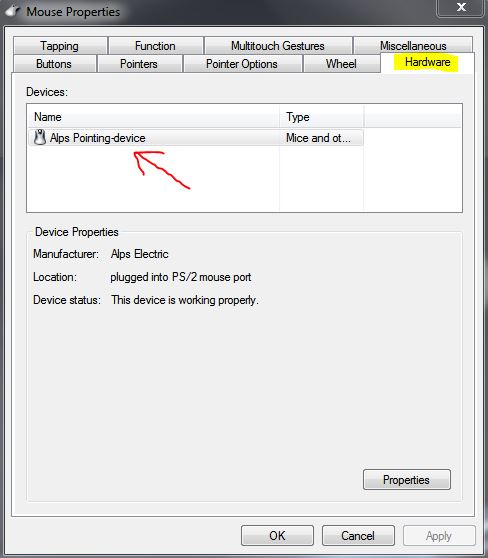

 Thanks for posting back.
Thanks for posting back.