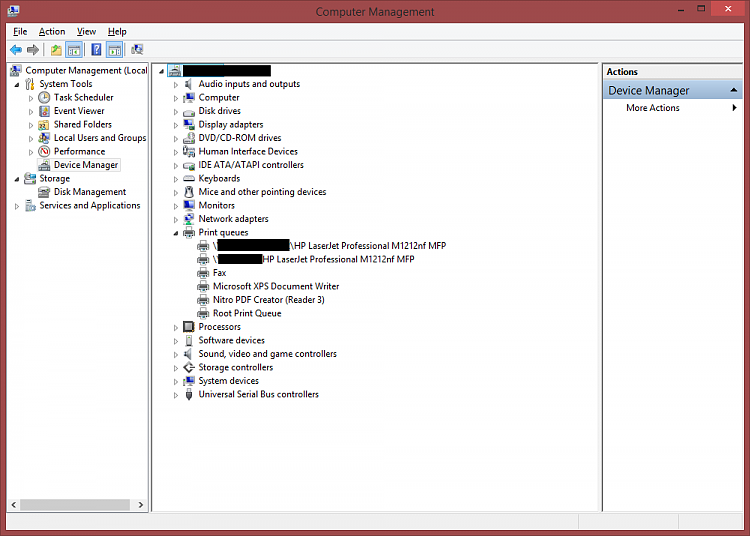New
#1
Cannot print a pdf file in any program
I have Nitro PDF v9. Tried to uninstall, reinstall may times and the same
thing happens. Nothing happens when I click on Printer Properties on
the Print dialog. Clicking OK to print shows an Unable to Print box.
In devices, Printing preferences blinks Operation could not be completed.
Printer properties says driver not installed, but it is installed.
It says I need to share it with homegroup. Letting it try and fix it causes:
(I'm almost ready to format C and lose months of tweaks, etc.)



 Quote
Quote