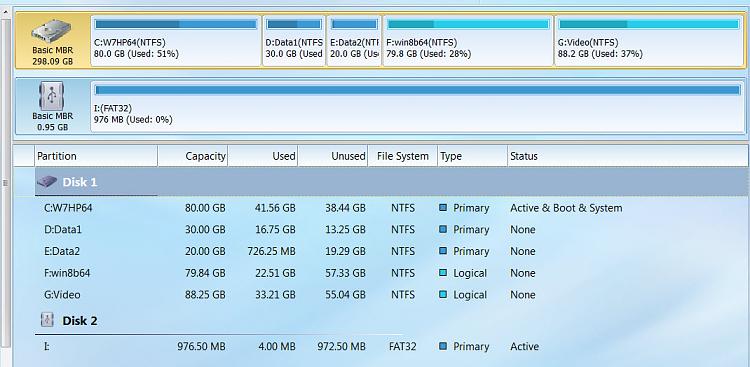New
#1
Format NTFS 500 Gb drive to FAT?
I just recently reformatted my computer with Windows 7 x64 Home Premium, then did the upgrade to Pro. Still got some programs yet to add, so my question is: I have an external 500 Gb Hdd formatted NTFS that shows 465.66 Gbs free space & I need 479.72 for a disk image wth Macrium. Can I format that drive as FAT & grain the needed space for the image or would it work if I could even do that?


 Quote
Quote