New
#1
External hard drive visible in Partition Magic but not explorer
A few days ago my Seagate 3TB external hard drive failed without warning and I've been trying to recover it. I ran Test Disk but it didn't appear to locate any partitions. I tried Minitool Partition Wizard and while the Partition Recovery Wizard did locate the partition, identify it as NTFS and even shows me all the files it never adds 'recover partition' as an operation so I can't run it. What do I need to do?
Here's the disk in Partition Magic (drive N)
Here's it in Disk Management
Here's it in Explorer
I feel like I'm close because Partition Wizard can show me the files but I just can't browse the drive.

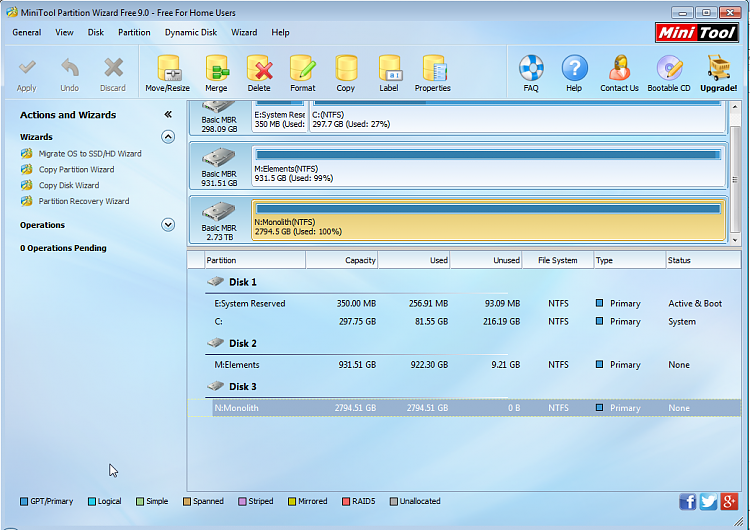
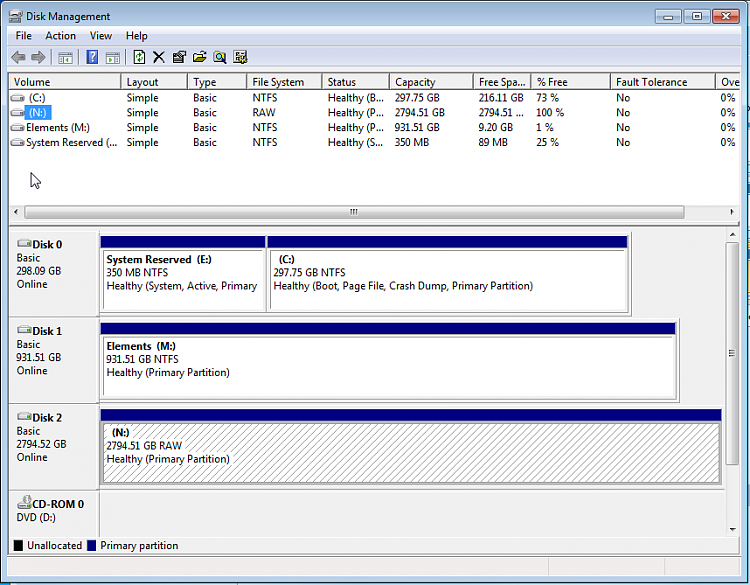
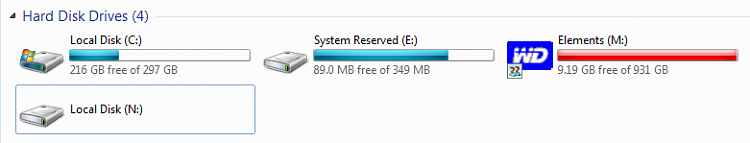

 Quote
Quote


