New
#41
Drive became Unallocated and not having much luck recoverying
-
-
New #42
-
New #43
OK do the Write. After that Quit Test Disk.
Run Bootice and show me the sector 0 again. Then you can quit bootice.
We shall do Test disk again for nTFS Boot restore. I think you already know how to do it.
No log
Select Disk
Intel
Advanced
Boot
If Primary Bootsector is bad but backup OK BackupBS
Shall be back after dinner.
-
New #44
This is the sector after the write
-
New #45
I'm hoping that the option to choose is RebuildBS - because that's what I did
No backup option:
[list] [rebuildBS] [RepairMFT] [Dump]
Edit : Actually I backed out of that whilst it displayed searching mft. after reading a bit.
It doesn't look good to me. List - still says filesystem bad, repair MFT - says MFT and MFT mirror matches perfectly.
RebuildBS seems to be when both boot sectors are corrupt but their status is ok. As they are not I guess I shouldn't use that.
Diskmanager now shows the drive is J: RAW Healty(Active, Primary partition) - not sure what I should be doing next.
Edit: I was looking at » UPDATED How To Fix: External Disk Drive Suddenly Became RAW
Which states that writing a new partition table when the files were not listed is not a good idea.
As I've never got a file list from testdisk I think the corruption is too far gone perhaps.
I think I'll wait to see what you think tomorrow. I'm close to giving up and reformatting.Last edited by Louiscar; 20 Jun 2015 at 14:48.
-
New #46
I had seen the article you had referenced but I can't catch where it says when the files can't be listed it is a bad idea to write the partition table. I shall do a deeper search :) at my leisure and see where it says so. Does it also say in such a case what you should do?
In any case, you do have an option to undo it. I have provided for it :) .The sixteen byte partition table that was written by TestDisk in your case is highlighted below.
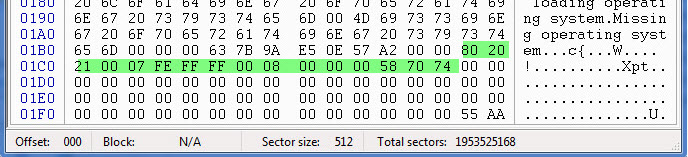
This is the only thing TestDisk has done - writing this 16 Byte partition table as it found. Using bootice you can select these sixteen fields, write 00 in all the sixteen fields, and save it to the disk. You are back to where you were before, - no partition table , all zeros as it existed before. Check the first Sector 0 map you provided with bootice. Another sureshot way, you had already saved Sector 0. Select Sector 0 now and restore it with the backup.Save. I shall keep this option in reserve until I decide to give up and return your drive to you as it was before. But I haven't. Not yet. :)
Post a screenshot of how your drive appears now in Windows Disk Management as well as Partition Wizard. Pictures speak more than words.
Note: Do not lose patience and format the drive. We still have many options left.Last edited by jumanji; 21 Jun 2015 at 01:40.
-
New #47
It's about 20% down the page - after 13 of those black screenshots I believe.
This is the quote:
"Press
Q
to go back a screen and then press enter to get to this screen.
Select WRITE and press enter in order to write our new partition table to the drive.
DO NOT WRITE A NEW PARTITION TABLE IF YOU DID NOT SEE YOUR FILES/FOLDERS That means the proper partition table was not found and you will have to try a different technique to recover your data."
In the blog comments he says it again:
"Also, to anybody else reading this, make sure that your files and folders are properly listed in the step before choosing to WRITE the new partition table. If it is not correct then writing it is not going to change it and make it correct."
Again all examples I see they have more than one partition. I've seen no one operate directly on the the first partition that shows only
*HPFS NTFS
There's always at least another one that crops up with
D or P in front of the partition.
Ok yes we have that option. But I didn't know if anything else changed when I tried to rebuildBS. I stopped before it found anything realising that this wasn't going to be any good because both boot sectors show OK.
I'm trying not to but the logic tells me that the filesystem is corrupted badly and I've not found too much on what to do when the partition is restored and that FS is still showing damaged.
My recover efforts show that not all files are found which may be another clue.
Here's Diskmanager. It's interesting to note that when I fired up Partition Wizard and also Easus Data recovery they both show that partition as being NTFS. Diskmanager says RAW.
-
New #48
Sorry .. forgot to include this:
-
New #49
I would check with Aomei part assist, see if it actually recognised as mbr disk. It might also have better luck at partition recovery.
I do this stuff quite a lot. Often one partition manager will find something another doesn't. Both Aomei and pguru are useful in tricky situations.
-
New #50
Related Discussions


 Quote
Quote