New
#11
Old PC does not post
-
-
Posts : 266 Microsoft Windows 7 Ultimate 64-bit 7601 Multiprocessor Free Service Pack 1 Thread StarterNew #12
Uhh not really any labels which makes this really hard. I'm gonna try to look up the mobo model and see if I can find a manual. All the fp wires together so I guess I'll also have to jumpstart the PC
Also looking at the front panel it seems that all pins were taken up by power, pwrled, and hdd light as well as another light for something.
-
Posts : 266 Microsoft Windows 7 Ultimate 64-bit 7601 Multiprocessor Free Service Pack 1 Thread StarterNew #13
Ok so the numbers on the sides are 1/2 on the left and 14/13 on the right. Not sure of that is of any help. Can't find a manual so just gonna have to trail and error. Now how would I start the machine :) not sure how to pull out the pins for the power switch.
-
New #14
hard to judge without a manual. You can short the power switch pins with a screwdriver.
-
Posts : 266 Microsoft Windows 7 Ultimate 64-bit 7601 Multiprocessor Free Service Pack 1 Thread StarterNew #15
Alright managed to remove the pins from the power connector so it was easy to the on. Tried the speaker in the 4 different locations I could and it still gave me nothing. There should be a pic of the panel header in one of the older messages. If not I'll post one. Also is the speaker supposed to heat up even when giving off no sounds?
-
New #16
Try not to burn whatever may be left working :)
-
Posts : 266 Microsoft Windows 7 Ultimate 64-bit 7601 Multiprocessor Free Service Pack 1 Thread StarterNew #17
Haha so I assume your saying it's dead Hmm I guess I'll hold on to the CPU, ram, and Psu. Assuming the mobo might be dead
Hmm I guess I'll hold on to the CPU, ram, and Psu. Assuming the mobo might be dead
Related Discussions

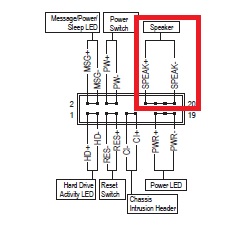

 Quote
Quote