New
#1
Vertical red lines across LCD display
Does anyone know if there's a way to fix this LCD screen? It's a 28" screen that is out of warranty. Sometimes it shows 3, sometimes 2 vertical red lines.
Here's a picture I just took (sorry for the dust):
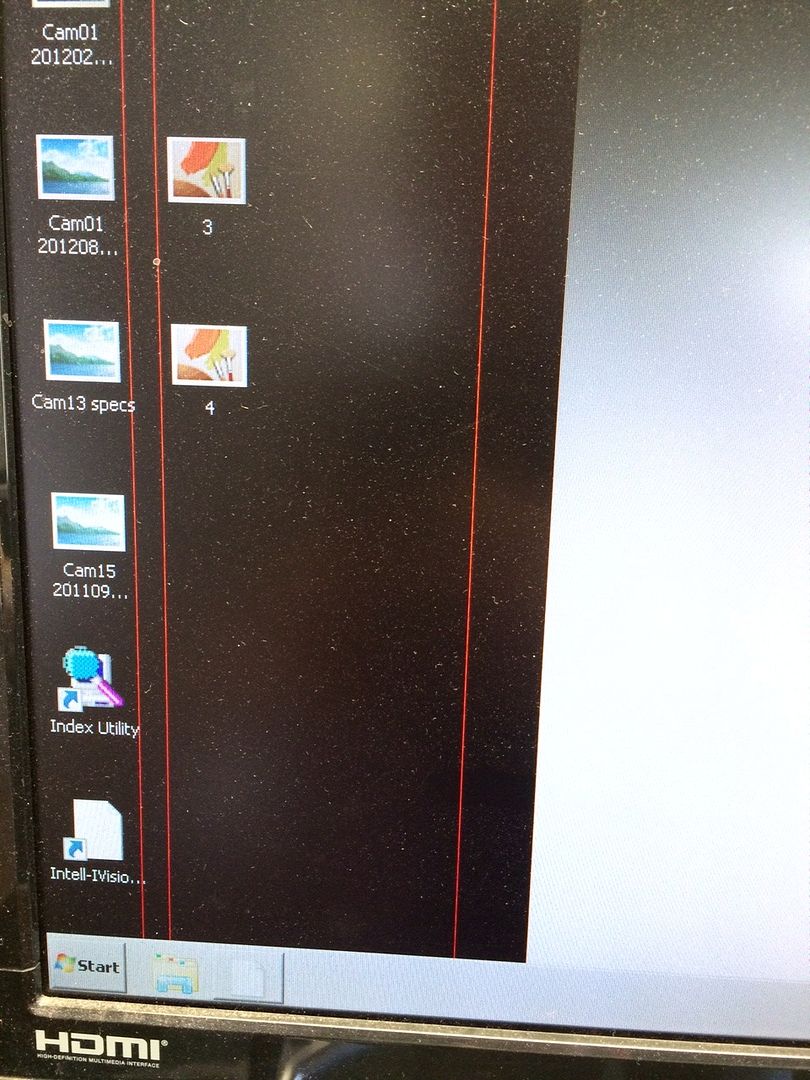


 Quote
Quote