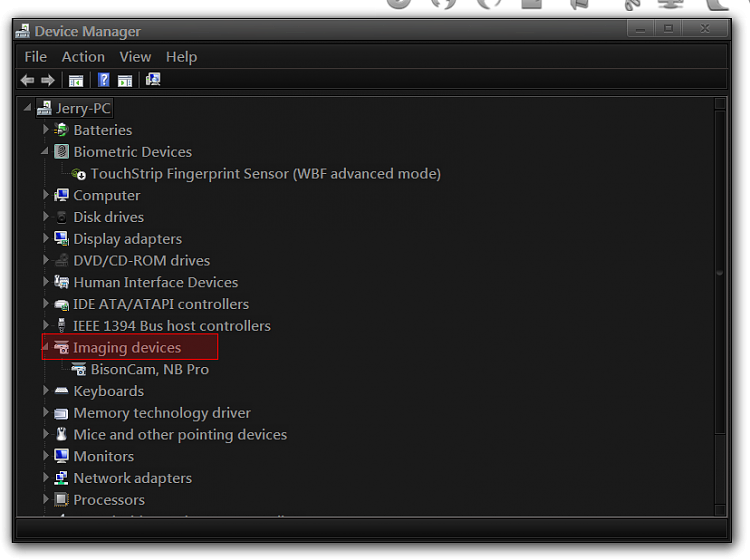New
#1
How to turn on webcam on laptop?
Windows 7. Have sager np2740. I then tried to use my webcam to take picture. However it says webcam not found make sure you webcam is installed.
Does anyone know how to fix this issue?
Last time i used webcam without any issues.


 Quote
Quote