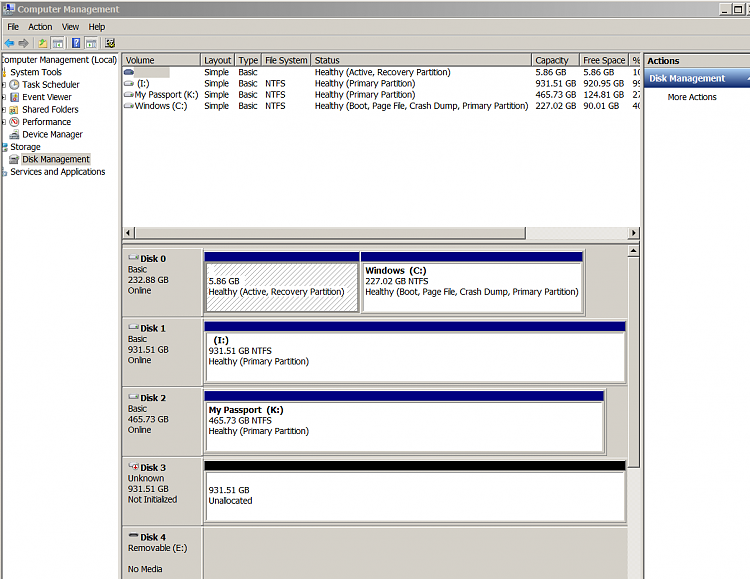New
#1
External Hard Drive not recognised in Windows 7
I noticed that my PC suddenly took a long time to boot up and close down. After some testing I found that if my external HD was plugged in that was the cause. I thought it might be an indexing delay so didn't worry as all I needed to do was plug the HD in when needed it and make sure I "Safely" unplugged it before shutting down. But now I can't get access to it at all. I hear the usual bleep when I plug it in and it appears in the task bar "Can I safely remove etc" but it doesn't appear in Disk Management or Explorer. I fear the HD has died although I can detect the normal very slight murmer of the drive when it is switched on. I did find the disk using a command prompt but can't remember how I got there! Is there any way I can save the data on it? I have tried all the usual tests like a different USB port (not a hub) and a different Windows 7 machine but to no avail.


 Quote
Quote