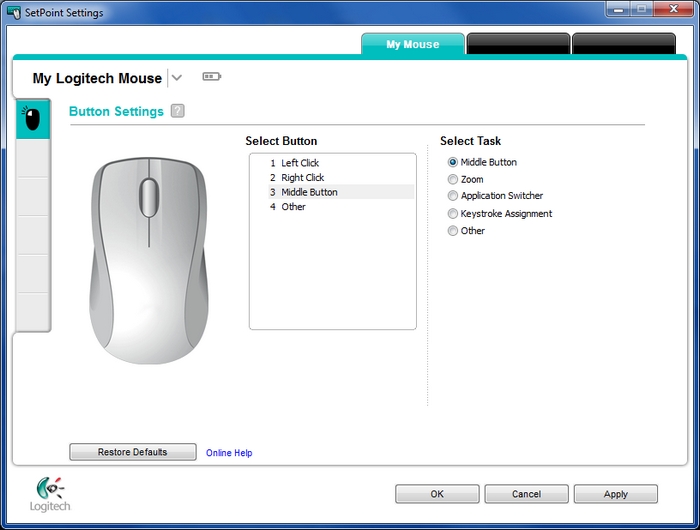New
#1
Pressing on the mouse wheel doesn't do anything
I have a Lenovo S400 and an M185 Logitech mouse. the wheel works with rotation but pressing it does nothing.
I use this mouse on a WIN 8 computer and i don't remember how i solved it there but it works.
I use it there for pan in different programs but here-nothing.
The Logitech driver doesn't offer action for this, it doesn't refer to it, and it didn't help.


 Quote
Quote