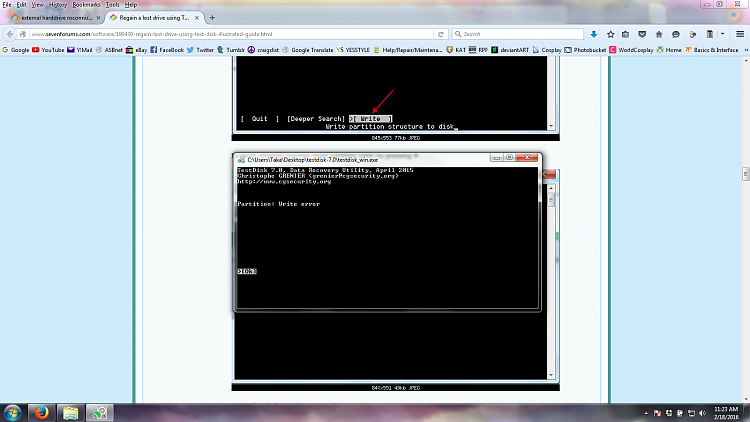New
#21
I understand your concern. Sector 0 of the drive is corrupted. This leads to Partition Recovery Wizard identifying a non-existing partition starting at sector 0. This is not correct. Any partition will only start at sector 63 or sector 2048. That is why I asked you to select the second one.So strictly speaking we can ignore the message and go ahead.Partition Recovery Wizard only makes changes to Sector 0 by writing the partition Table found by it. Any changes made in sector 0 will in no way affect the data that only resides after sector 63 or 2048 as the case may be.
In any case we shall proceed cautiously even if/as it means it is going to take a little more time and we may have to go an extra mile. I would also like to see what exactly is there in sector 0. No need to worry. Slow and steady wins the race :). Take your time and do it at your own pace. That is the advice I always give to OPs when dealing with data recovery.
1. As I said in my last post, select only the second partition starting at LBA 2048 by putting a tick mark, and post a screenshot. I would like to see how the preview map at the bottom looks like when you do that. ( You can also double click on the ticked partition and check whether you can see all the files.) After the screenshot, cancel and quit PW.
2. Since you have Windows 64bit version download BOOTICEx64 v1.332 from ã€BOOTICE v1.3.3.2: 功能强大的å¯åŠ¨ç»´æŠ¤å·¥å…·ã€‘-å*逸轩 ( Don't worry if it is all Chinese. THe program runs in English :)) or Bootice Download .It will be a .rar file. Extract it to a folder named Booticex64 anywhere on your system drive. It will be a single BOOTICEx64.exe which you will run.At this point read through this post to familiarise yourself with using bootice Lost partitions!
Now make sure you have selected the right drive, click on Sector Edit and post a screenshot of sector 0. Close bootice.
Last edited by jumanji; 15 Feb 2016 at 23:41.


 Quote
Quote