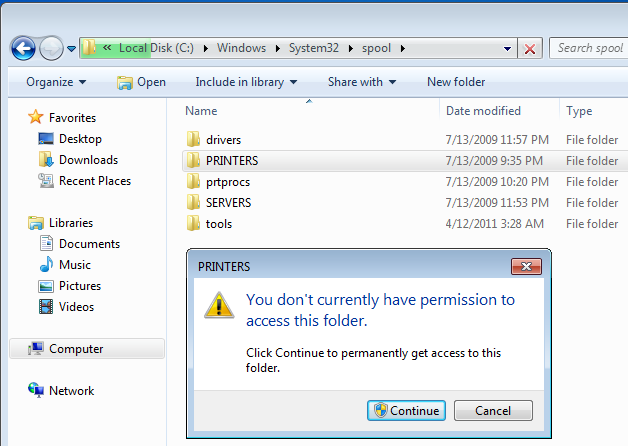New
#1
'Deleting - printing' error
Attempting to delete a print job sitting on one of my network printers has created the 'Deleting - printing' error, where the job won't delete. I have tried the usual things such as starting and restarting the Print Spooler to no avail. The job just won't go away. Googling shows that some people have succeeded in clearing problem print jobs, but nothing has worked for me so far.
Any ideas on clearing this print job would be gratefully received.


 Quote
Quote