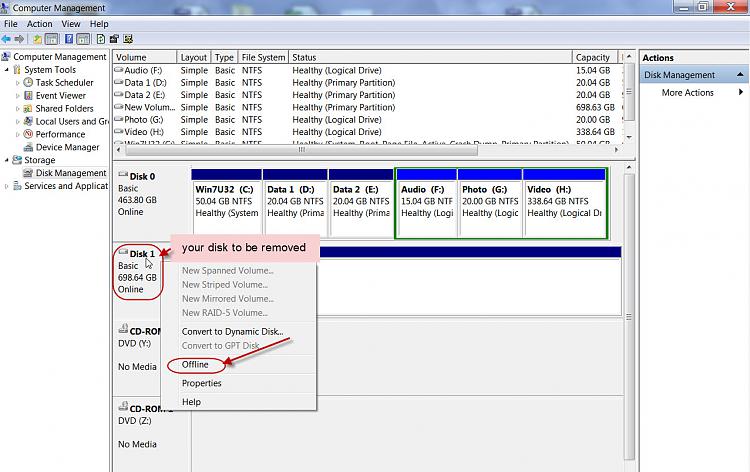New
#1
USB Flash Drive - Can't Safely Remove
Hi,
I'm experiencing intermittent issue with a USB Flash Drive that can't be safely removed. When I attempt to eject the 128GB SanDisk Cruzer Glide I get a pop-up, Problem Ejecting USB Mass Storage Device. The dialogue box indicates:There are no programs using the device. I did scan the device with my internet security software, but the scan results were dismissed and the program is back in it's monitoring role."Windows can't stop your 'Generic volume' device because a program is still using it. Close any programs that might be using the device, and then try
again later."
I've noticed this issue if I start the system with a USB mass storage device installed. There doesn't appear to be any thing open that loaded onto the device, but the system behaves as if the device is in use.
What is the solution to cause the system to remove all handles on the device so it can be safely removed?
Thank you for your assistance.
Regards


 Quote
Quote