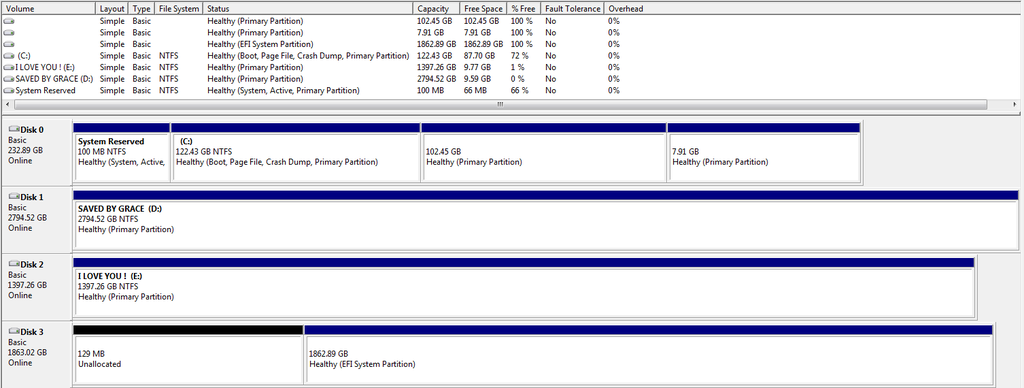New
#1
1.5TB External HDD shows in Win7 as EFI Partition, but only in WinOS
I'll ask the main question first, and you can decide how much more you want or need to read...
How can I get Windows 7 to stop seeing my external HDD as an EFI System Partition?
It still has all its movies on it, I can see them in Linux, but not in Windows 7 OS... Conversely my Linux OS sees the external HDD that windows cant see, but it doesn't see the other two Large HDDs
THE BACK STORY - - - I recently migrated from Ubuntu back to windows 7. After switching to Win7, I was not liking the slowness, so I wanted to try to setup a dual boot option for Windows 7 and Kodibuntu. Both OS were 32 bit, and both were to be installed on the same Samsung 250GB HDD
During the Kodibuntu install, there was an option to setup a dual boot, but that option wasn't working for me, so I had to partition the 250GB OS disk myself. I followed an instructional guide that I found on askubuntu, and all seemed to go well. It said that Kodibuntu was installed correctly and that the system needed to reboot and so it did...
When the system rebooted I was not prompted with any sort of dual boot option, it just went straight to Windows. I'm honestly not certain if all my HDDs were showing in the Windows OS at this point, I was at that time more concerned with getting the dual boot option working... So I made a USB-Key with linux "boot-repair-disk" on it, I booted it in the system, it did its thing and seemed to work, because when it rebooted I was presented with the option to load either Windows or Kodibuntu, or Kodibuntu would eventually load by default...
THE MEAT OF THE QUESTION - - - So then I loaded the Kodibuntu OS for the first time, shortly after which I discovered that ONLY my external 2TB HDD was being recognized in Kodibuntu. So I rebooted and loaded Windows 7, where I found that Windows was showing my (internal) 1.5TB HDD and my (internal) 3TB HDD, but Win7 did NOT show the external 2TB HDD. So I have 2 Internal HDDs not showing up in Kodibuntu, and my external HDD not showing in Windows 7... I did notice in Windows "Disk Management" utility, that while my external drive is not being shown in Windows explorer, it does show in "Disk Management", sort of.... for some reason the external HDD space is being listed as an EFI Drive Partition in Windows "Disk Management" utility... Also, the Windows OS does chime when the external drive is inserted or removed...
What do you guys think I should do? I'm pretty noobish...So lost here....
Thank you in advance to anybody who offers help.


 Quote
Quote