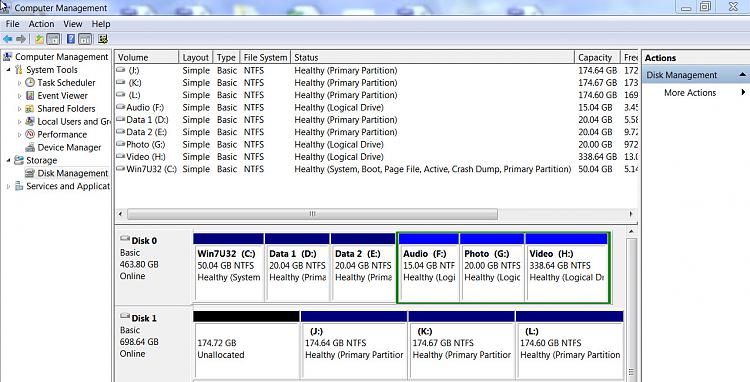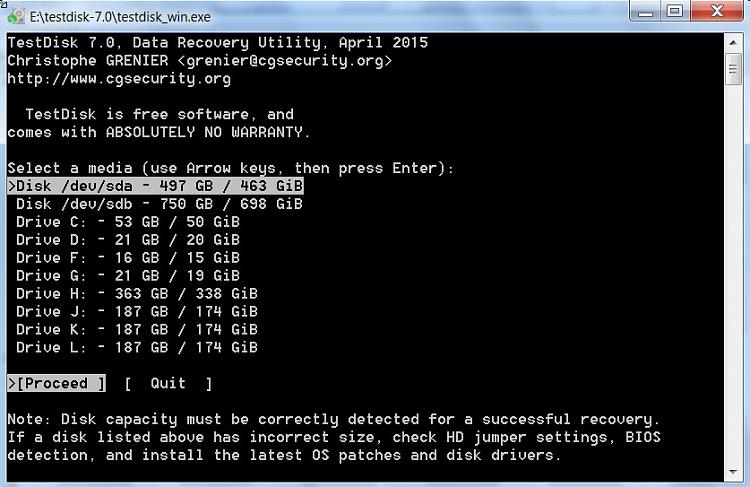New
#11
OK, I hadn't seen one like that before. Also in your first post you had said "so I took it out of the enclosure and connected it internally to my PC." So I was mislead. The basics still apply. The original device structure should be restored for the drive translation circuitry to come into play and do the 4096bytes per sector to 512bytes/sector and vice-versa conversion. Anyway all is well that ends well :).
Can you please give the exact model Number so that I can have a look at it? If you bought the dock(Adapter) separately and drive separately, the model numbers of both.
Last edited by jumanji; 18 Feb 2016 at 22:26.


 Quote
Quote