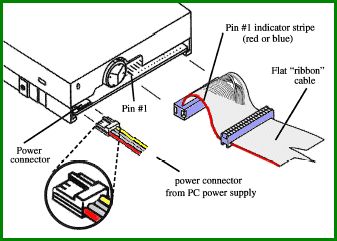New
#11
I think the earlier poster meant: doublecheck to make sure one end is correctly aligned into the motherboard and the other end is correctly aligned into the floppy drive. There is a Pin Zero that needs to be in Pin Zero's slot [for the lack of a better word]. In the old days, both cable and slots were "knobbed" so that no error could be made.
** Guys/Gals! I've been saying "Pin Zero," that is wrong, I was wrong! It is: Pin 1 **
Last edited by RolandJS; 25 May 2016 at 20:36.


 Quote
Quote