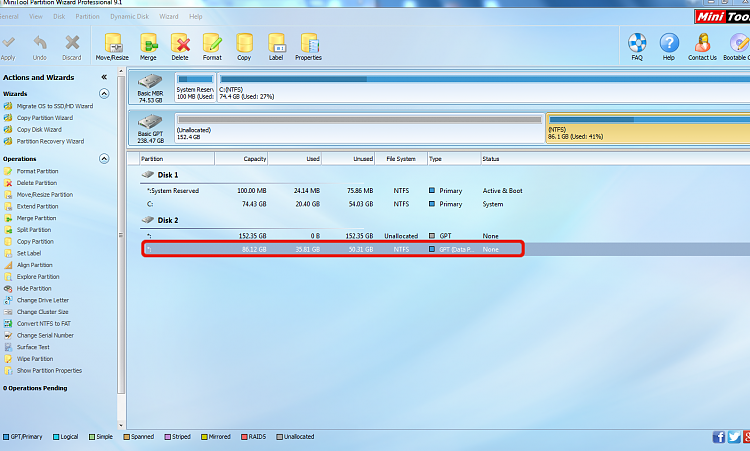New
#1
How to recover Samsung SSD 840Pro 250GB
Hi guys,
I was going to do clean install Windows 10 but there was an issue of GPT so I decided to convert into MBR. I didnt selected the volume by mistake and clean the whole disk.
Before there was 2 partitions
C: 150GB
D: 88GB
Now there is only 1 partition
C: 238GB
I have very important data on D drive and I am very confused right now.
Moreover, its still GPT and I also checked on Lupu Linux maybe if its on RAW but its not connecting through usb case.
Regards.


 Quote
Quote