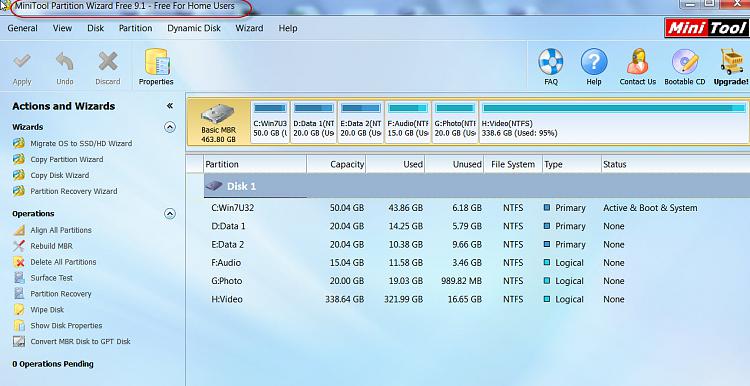New
#11
Wow, coming in for the clutch.
I got a problem...before anyone posted any further assistance since my last post, I downloaded partition wizard.
It wasn't seeing the disk.
But I could view it in windows explorer.
So I unplugged the usb connection and dialed it up via SATA again, thinking maybe partition wizard would be able to see it.
To no avail, that didn't work.
So I went back and plugged it with the USB adapter.
It's not being recognized by explorer.
But I can see it in device manager as a general ATA ATAPI Device USB Device.
I've been trying to troubleshoot the problem for an hour, I don't know how to get partition wizard to see the drive.
Thanks for appearing out of nowhere. I appreciate it.


 Quote
Quote