New
#81
New pc case and mobo p5b-vm do green light on board
-
-
New #82
Make sure the CPU cooler is tight and is not loose at all. The plate at the bottom of the cooler should be perfectly clean before installing and making good contact with the CPU. If you are using the stock Intel cooler. The plastic pins have an arrow on them. The arrow is the direction to remove them, not attach them. Push them down until they catch, then turn them so they do not come loose. Attach them in the order shown above.
-
New #83
Thanks for the details I looked at 3 sites and that video I just wanted to be sure also The heat sink wasn't loose
-
New #84
When you finish, with the Intel cooler, you should see all 4 plastic posts sticking out of the back of the Motherboard. Also, grab the cooler from the front and put a little pressure on it and make sure it does not move. It should be tight on the CPU. If it still overheats, you need a 3rd party cooler.
-
New #85
So that worked but for some reason it started at 33 and it's creeped up to 43 over the span of 3 min
-
New #86
I have another heat sink but it's threaded instead of push pins
-
New #87
Can you turn the fans up? What CPU Cooler did you get? What brand thermal paste did you get? Some of them take some time to cure.
-
New #88
Also, be aware that the temps shown in BIOS are usually higher than what is shown in the OS. What CPU Temp monitoring program are you using?
-
New #89
The fan is like the one in the video that he took off that I got with the e7500 the thermal paste is artic silver ceramique 2
-
New #90
Oh I haven't even set up the pc I'm just using bios also it seems the temp steadied out at around 47.5 after 10 min
Related Discussions

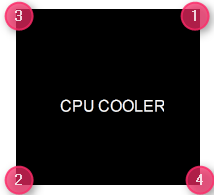

 Quote
Quote