New
#11
Here's my i5 machine
Wouldn't let me change the language to English.
What is that BAD we see on both benchmark results?
Here's my i5 machine
Wouldn't let me change the language to English.
What is that BAD we see on both benchmark results?
Notice in the upper left hand corner of your pics where it says "Bad".
That means the drive is not properly aligned. If properly aligned, that number should be evenly divisible by 4 and in your pictures it is not.
I think improper alignment is fixable with an app such as Partition Wizard, a free download.
I'm not positive how much difference it will make, but it's the first thing I'd do.
Last edited by jadinolf; 08 Jul 2016 at 01:50.
Hi,
Have you updated the firmware on them ?
Crucial SSD Firmware Updates
Yep free mini tool can align
Best Free Partition Manager for Windows | MiniTool Partition Free
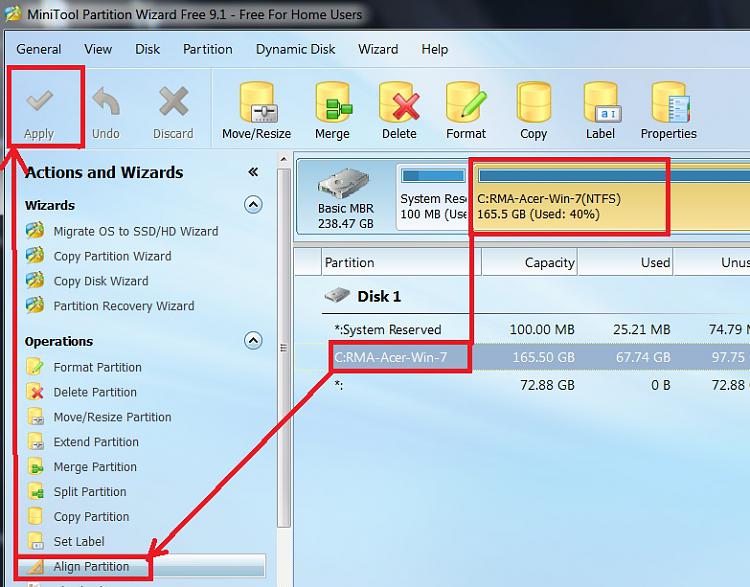
WOW!!!
Yes, my firmware is up-to-date
Just ran Partition Manager on my i5 and here is the result:
Thank you very much
Good job, you are up to snuff.
Regarding the firmware--I'd be reluctant to update it unless you had major problems. The last time I looked at the Crucial forums, there were many complaints about firmware updates going bad and causing more issues. Just leave it alone unless you have a very serious issue and you are sure only new firmware will resolve that issue.