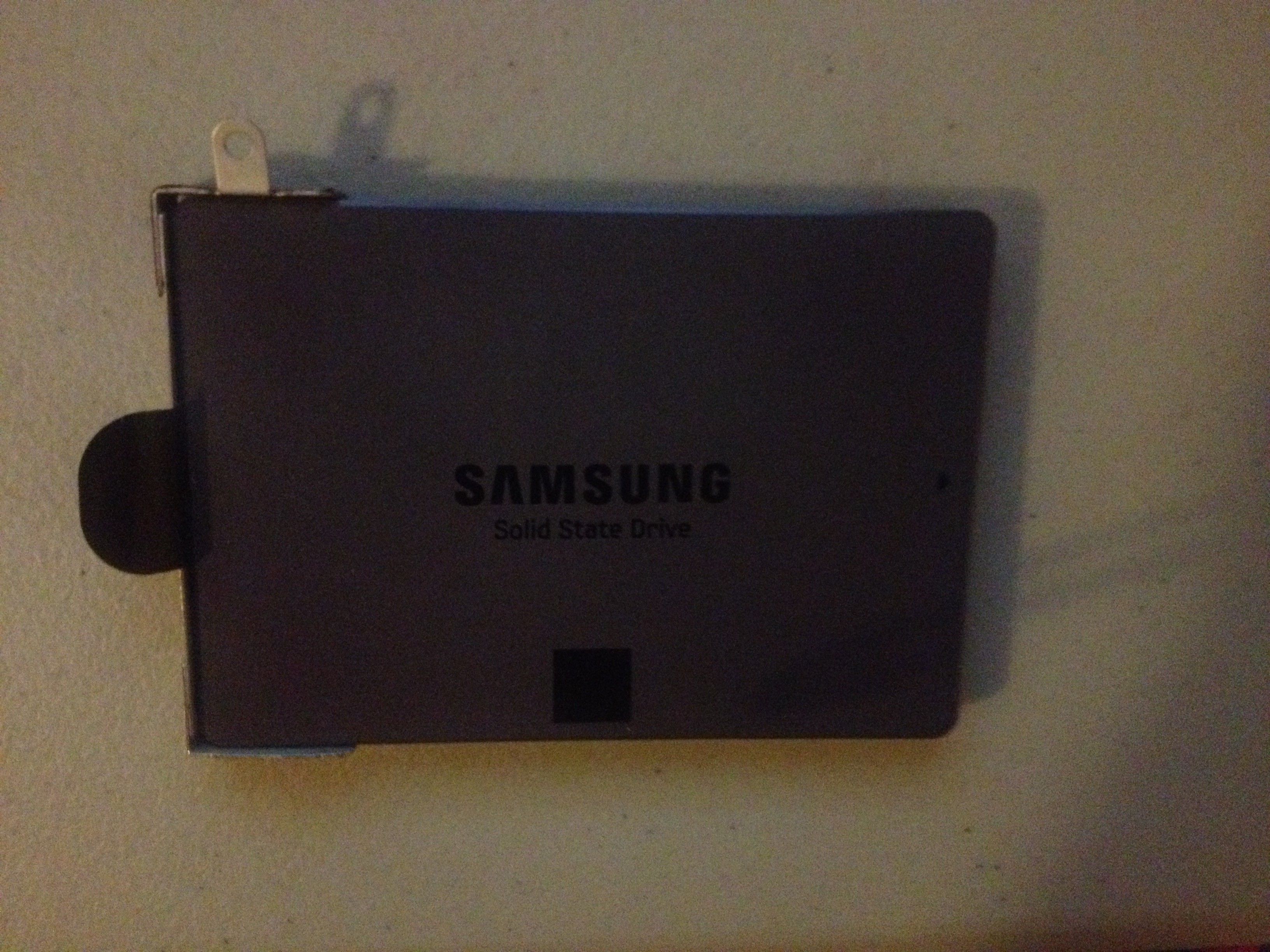New
#21
Any laptop can be customized to it owner.
Maybe you could ask your repairman on this.
Yes, do bring 'new' laptop to the repairman and let him decide for you what is the next best to do.
Fyi, eBay do not sell "Brand New" laptop and eBay user sell 'used' laptop are not also NEW Laptop.
I did bought from eBay and collect from him and re-customize by my repairman, and it works well, until now. Repaired and still work well.
Learn a bit from the repairman on how to open the back case, 2 screws only, and you can sway RAM and HDD slot for HDD or SSD.
This is a basic rule to understand as Laptop use only 2.5" HDD or SSD, using SATA connector.
Other issue on Laptops and Windows and many others, repairman can explained to you if he want to.
Some repairman do have their Corporate version on Windows OS such as 7. 8.1, 10; Pro, Ultimate, etc.
They can repair damaged laptop with motherboard problem and install Windows 7 Pro and sell. This is their main business.
They may keep some info from you, as it is their main business to stay alive in laptop business.


 Quote
Quote