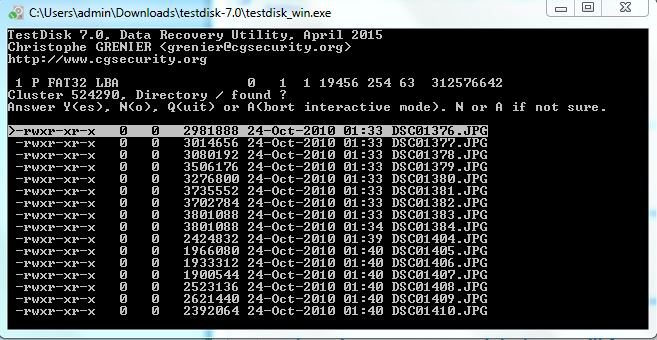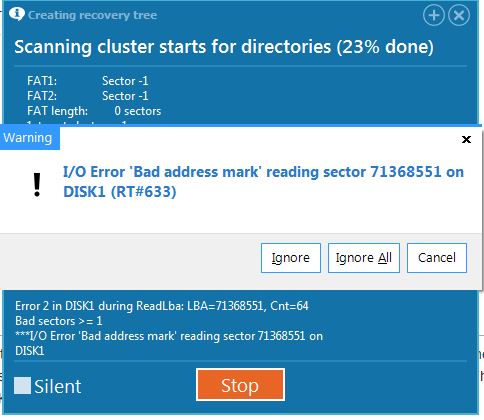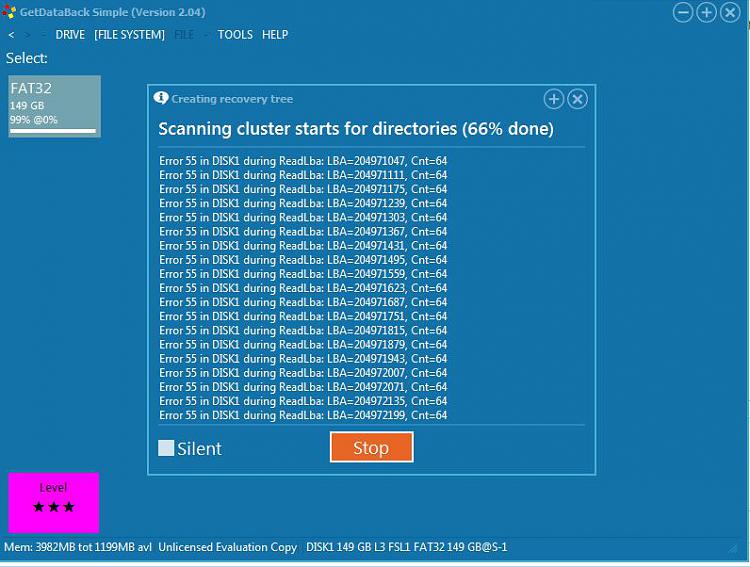New
#21
External Harddrive problems!
-
-
-
New #23
Did you see a Search command and clicked on it? Or it went to automatically search when you clicked on [BOOT]?
Press A to abort, close TestDisk.
Repeat with TestDisk. When Boot is highlighted just press enter and post the screenshort.
-
-
New #25
OK, both boot sectors, the original in-situ and the backup are bad. In the circumstances you have no other go except try your luck rebuilding boot sector. ( But don't worry. That does not affect your data in anyway)
So now highlight [Rebuild BS] and press Enter.
Post any screenshot that comes up.
-
New #26
Hi, Jumanji.
I did this 2 posts above. "No FAT found", nothing in subdirectories either......
-
New #27
OK, TestDisk dispensed. Let us now see whether at all your files are there.
Download, install and run the free trial version of GetDataBack Simple and scan your FAT 32 drive. Check whether it shows your files. You can also preview the files. https://www.runtime.org/data-recovery-software.htm Please read the documentation on that page too. It is very simple to use.
-
-
-
New #30
I am afraid you have lost your drive because of bad sectors. Perhaps nothing could retrieve the data. I would give up.
Related Discussions

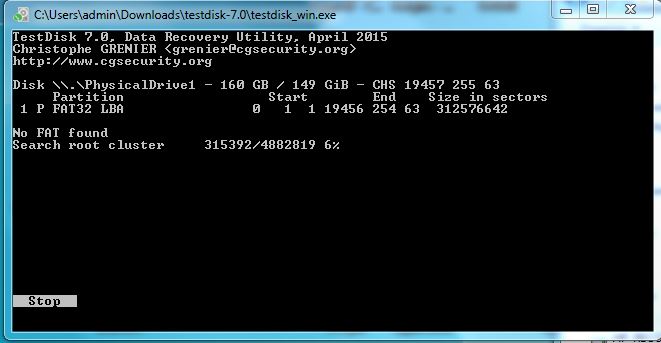

 Quote
Quote