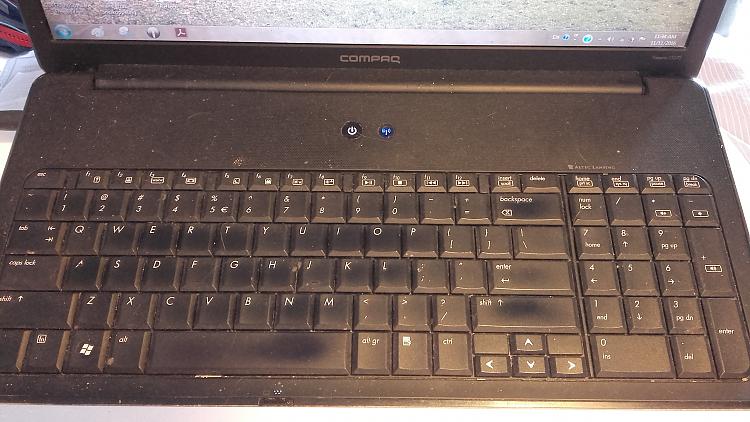New
#11
Hi Guys, I have been along that line before,
Now on Torchwood's suggestion I have been back today ( it is already on English UK ) but I have gone a bit further,
Does this screenshot make any sense to any of you ?
Sorry, the working language on this computer is Dutch , an other thing that drives me mad.


 Quote
Quote