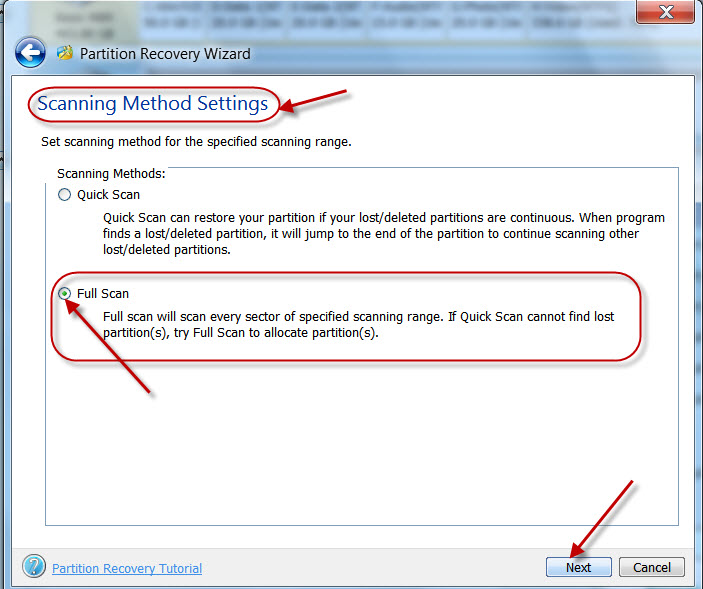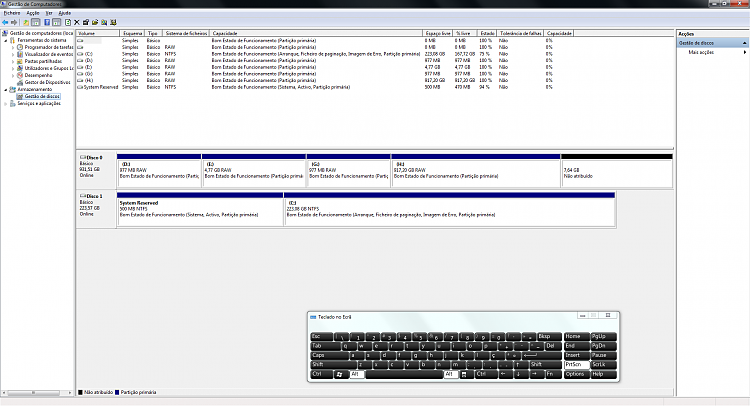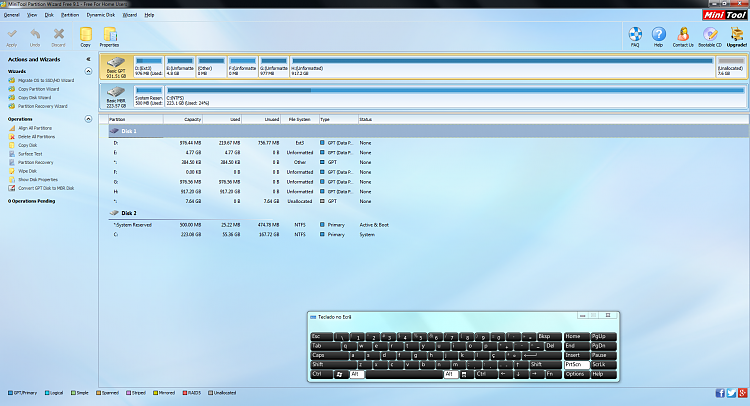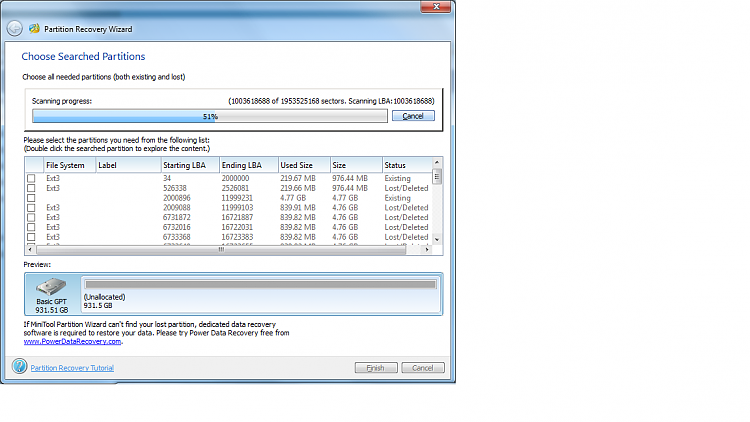New
#21
hard disk MBR and NTFS on NAS turn into GPT and Raw
-
-
New #22
OK.
Launch Partition Wizard. On the left Pane under Wizards click on Partition Recovery Wizard > Next > Select your 1 TB drive > Next > Full Disk > Next > Full Scan > Next. Allow the Full Scan to complete( May take an hour or two or more). At the end of the Full Scan you will get a window showing all the found partitions (like the one below). ( Your list will show a number of partitions)
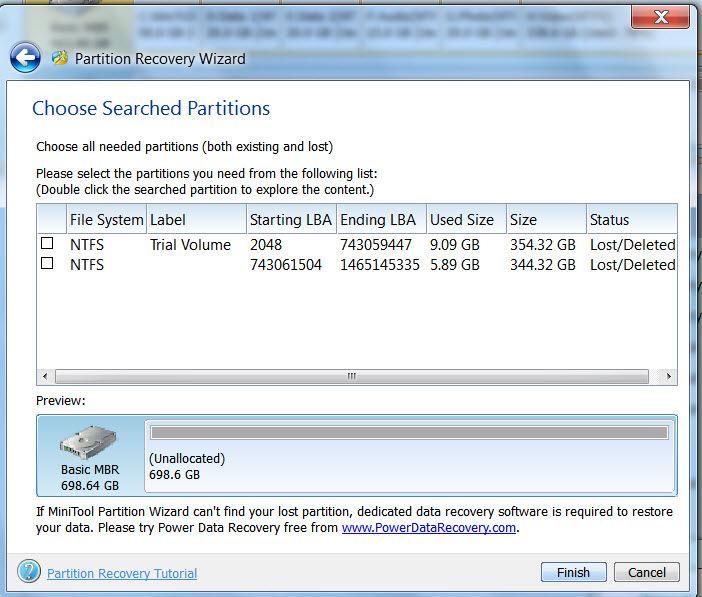
Take a screenshot of that Window only ( no need for the background). From the list of Partitions shown hover your mouse on the largest partition - 917.2GB - shown and double click on it. Does the new Window that comes up show your files? Take another screenshot of that Window and then Close the Window. Click on Cancel button on the Partitions Found Window and then close PW. You can run it again if need be after getting further instructions from me.
Post the two screenshots taken for my scrutiny and wait for further instructions.
-
New #23
I can only see this. I canīt have access the files when I double click on it.
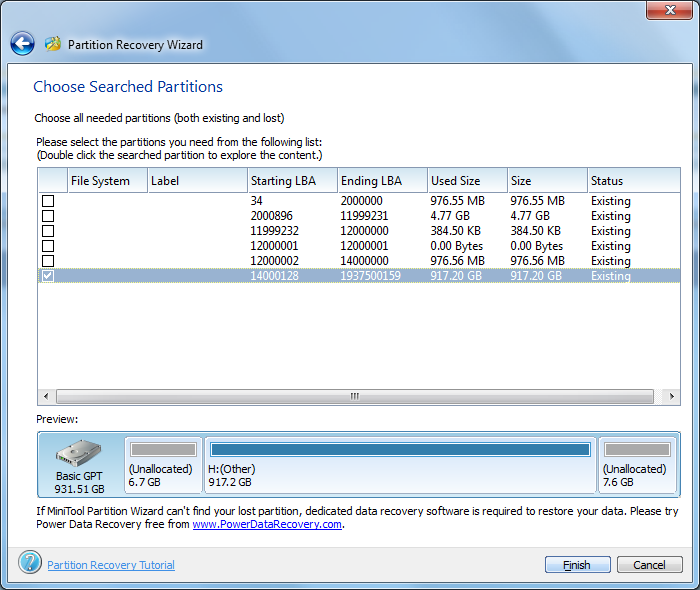
I might have something previously to this disk (1 1T).
_____________________________
I'm going to make the some procedure in the other disk (2 1T).
In this one I already see lost partitions.
Windows Disk Management 2 1T
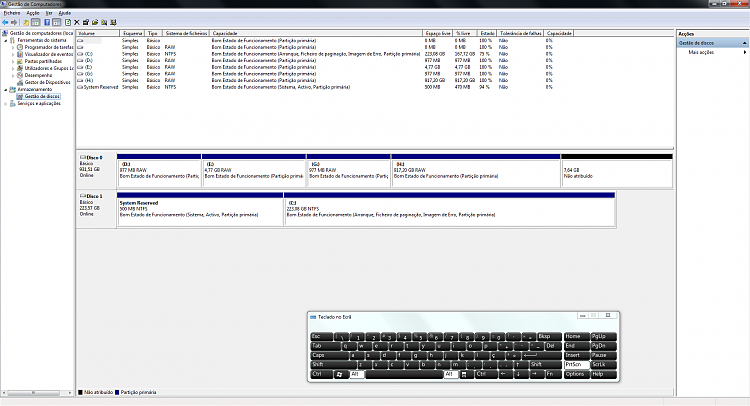
Minitool Partition Wizard 2 1T
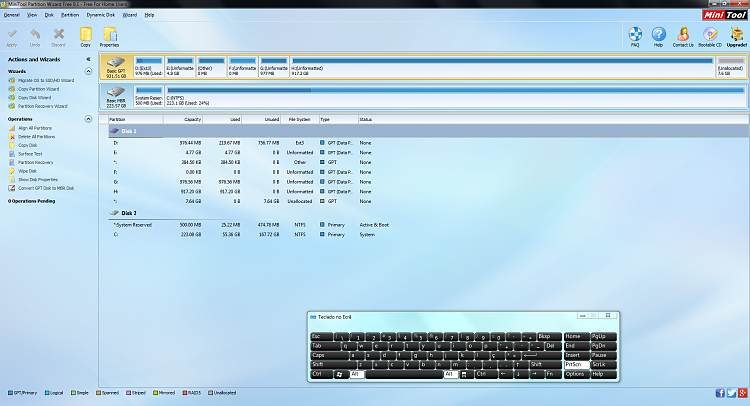
Wait for the result.Last edited by Toni73; 13 Jan 2017 at 08:54.
-
New #24
-
New #25
And do not put Tick marks in the square. Just hover the mouse and double click on the largest partition in the Partition list.
-
New #26
-
New #27
Sorry, I am out of this thread. Please seek professional data recovery service as advised by Buffalo Tech. Support..Last edited by jumanji; 13 Jan 2017 at 11:04.
-
New #28
Edited:
Jumanji,
I understand that I was always changing your plans. I'm sorry that went bad. I was just experimented the same procedure with Minitool and TestDisk like in the link. I decided to make a test and went wrong for the disk 1. I did saw the NTFS partitions and joined them together and I don't know what Happen because afterwords I didn't saw the lost partitions again. I did mess with something and went wrong. So I've decided that was for the better in our concertation to change to disk 2.
Sorry I'm like this. I'm just a Forest Engineer working with computers. How about that?
Again I would appreciate if you can and for the experience to learn a little bit more about computers continue with the elearning regarding the Hard Drives.
Sorry it will not happen again.
We will return to drive 1 later if you agreed.
Disk 2 1T.
Windows disk Management 2 1T
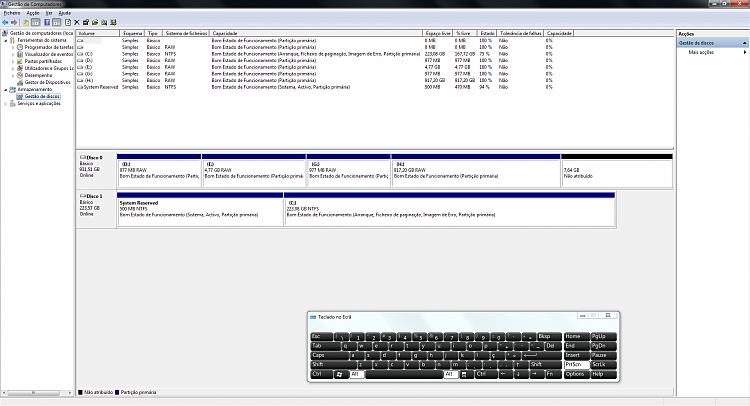
Partition wizard 2 1T
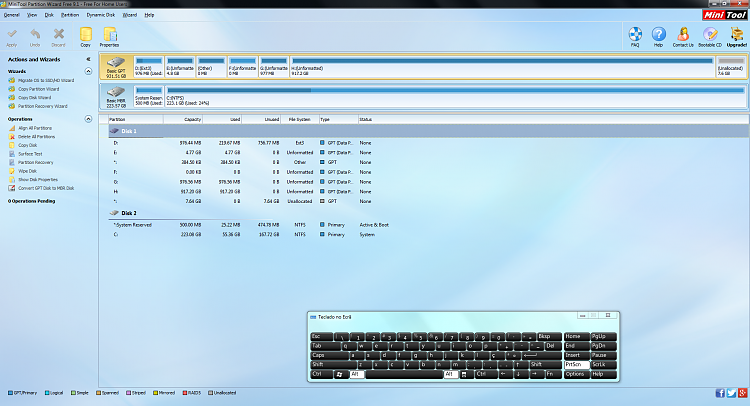
Results Partition wizard 2 1T
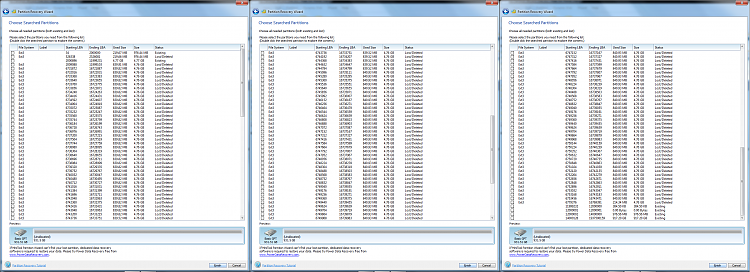
And when I double-clique on the partitions no window open for me to see the files.
Also I was reading the instructions from the Buffalo's chat and they only transfer a firmware to the drive, but in my case I insisted to transfer the firmware.
"Here are the steps again:
Boot with hard drives installed >wait for solid red and solid white> then press and release function. Light will blink red while transferring firmware from chassis to Hard drives. Wait for a solid only white. Then it has successfully transferred firmware."
Awaiting for instructions.
See you at my 09:30h yours 15:00h.
Thanks,Last edited by Toni73; 13 Jan 2017 at 19:17.
-
New #29
Download,install and run GetDataBack Simple Data Recovery Data Recovery Software Products - Runtime Software Products Read all the documentation on the webpage on how to use it.
Scan your 1TB drive. There are four levels of scanning. Try one by one. Check whether it shows all your files in the partition H:
GetDataback does not write anything to the drives. So there is no way you can muck it up further.
You can try Getdataback on all your drives mucked up with your NAS. But do it one by one.
-
Related Discussions

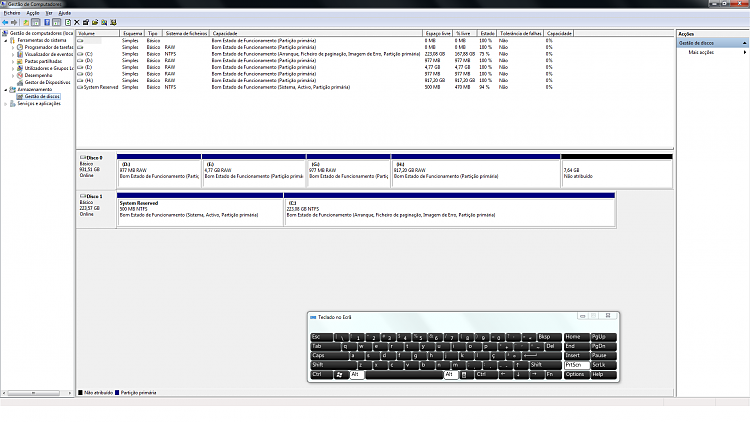
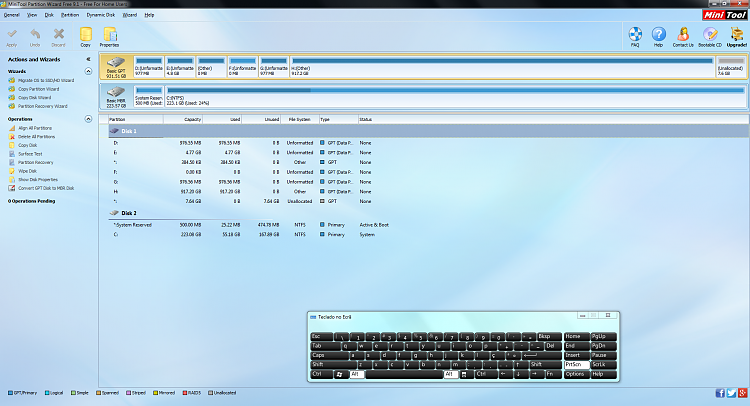

 Quote
Quote