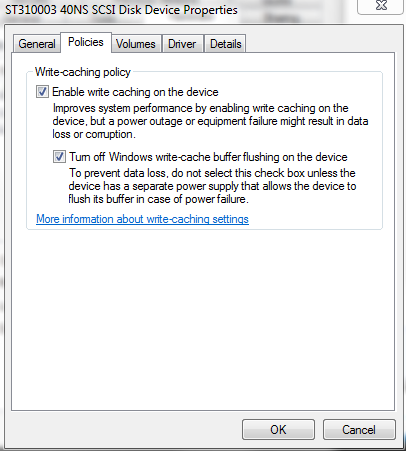New
#161
Attaching my Intel X25M (80G) drive as well as my Intel/Robson Flash Cache Module for grins. I have a pair of OCZ Vertex 30Giggers at home that I'll upload later.
Last edited by phazed; 16 Jun 2009 at 15:01. Reason: *sorry for not trimming the white space... I'm a Win7 Paint n00b


 Quote
Quote