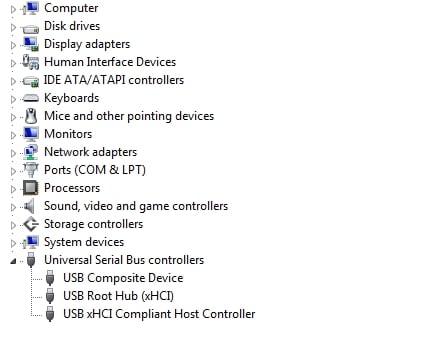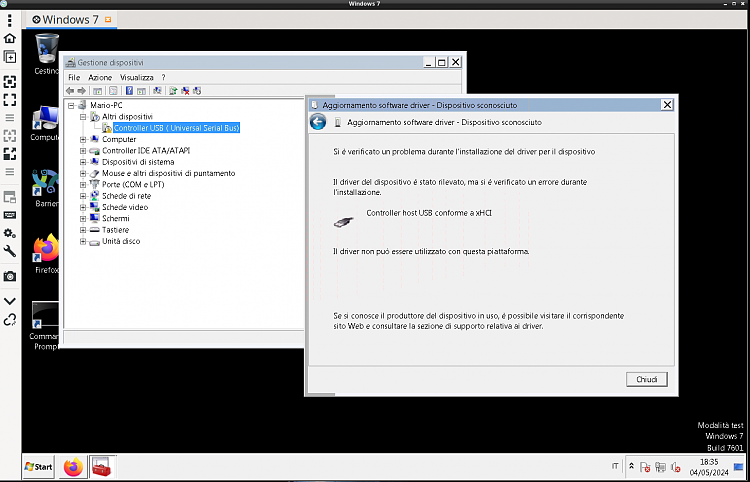New
#1
Trying to install the proper driver to supports XHCI USB 3.0 devices
Hello to everyone.
The problem that I have is that I'm not able to move my mouse inside the Windows 7 VM x64 bit virtualized with bhyve (the best hypervisor on the bsd world) and I want to find a workaround. Maybe an idea could be to enable usb 3.0 on my Windows 7 x64 bit VM. For example windows 8 work well with xhci devices while win7 x64 bit sp1 doesn't. I have googled usb3 drivers for win7, but none of them work. This is the parameter that I need to add in bhyve to pass thru the xhci USB 3.0 devices that I use (mouse and keyboard (the keyboard works,I don't know why,but the mouse does not)
-s 30,xhci,tablet \
I think I need to know which kind of drivers I need. I would like to be helped in this. Below I want to attach some screenshots that may help us to understand :
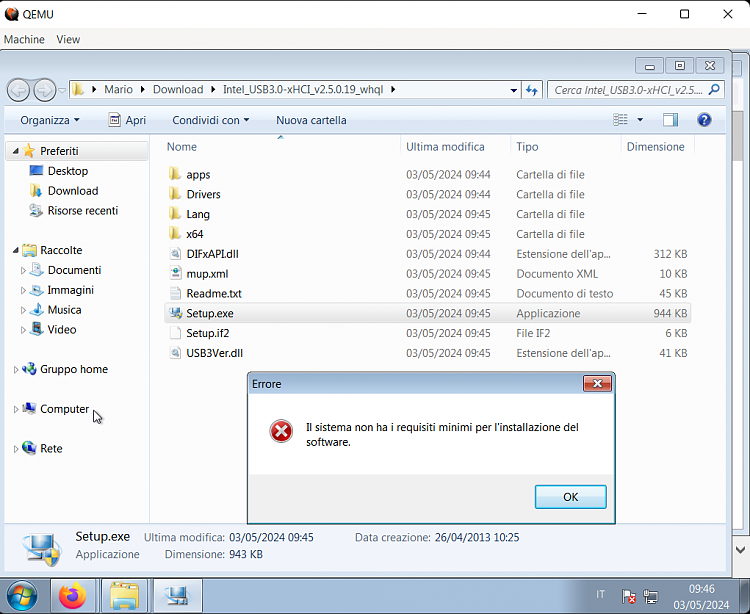
I'm not sure if it is relevant,but the hardware of my pc has one Intel Corporation Cannon Lake PCH USB 3.1 xHCI Host Controller with the mobo Gigabyte Aorus Pro Z390. On the website of the Gigabyte I didn't find any package correlated with the USB 3.0 xhci drivers.
Or maybe,what counts more is not the hardware of my PC,but the virtualized components used by the hypervisor. In every case I don't know which kind of drivers I should install. Please advice.

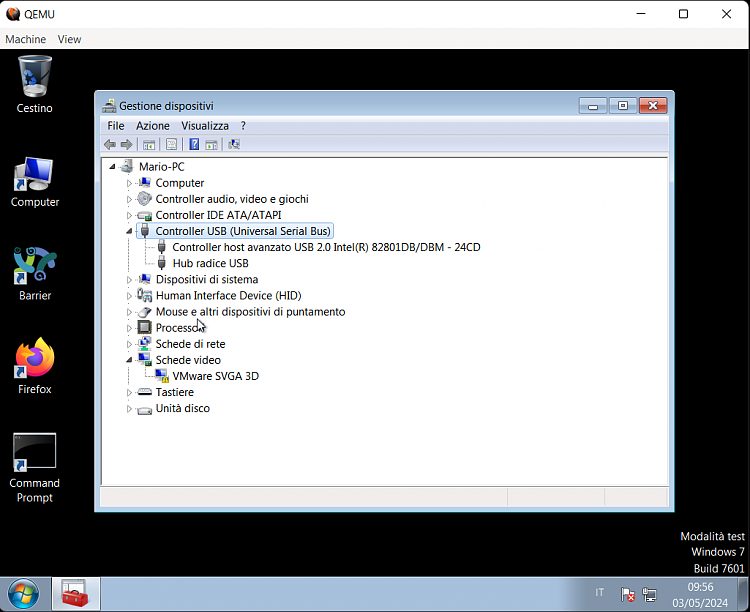
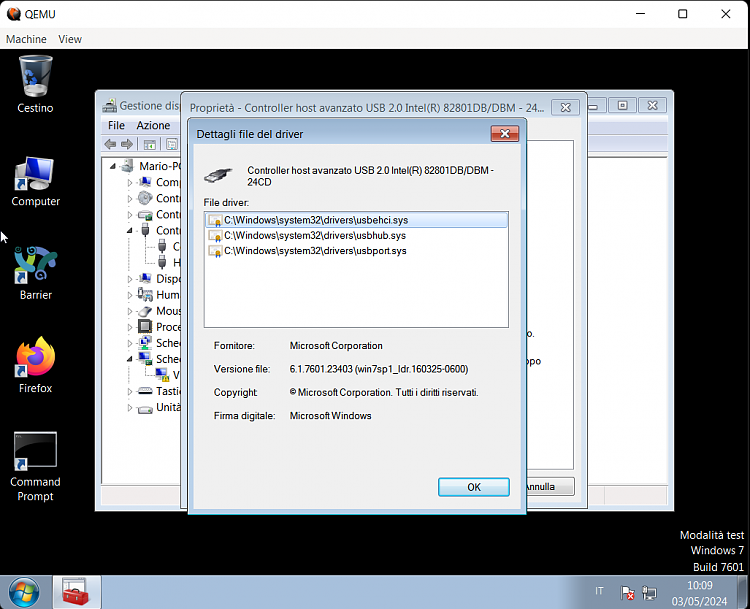

 Quote
Quote