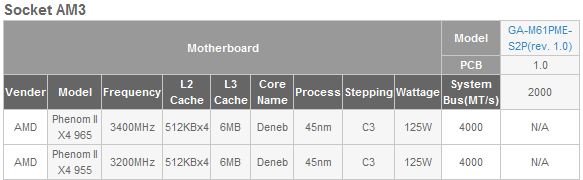New
#1
Advice before installing new CPU
Right then,
I've just ordered a new Phenom II x4 3.4 965 Black Edition CPU. Before I get it fitted I would just like a bit of advice. The current mother board is GA-M61PME-S2P from what I've read this mobo will support the new processor, but I've read on other sites that the CPU may suffer performance wise due to the mobo. Basically I want to know would it be better for me to hold off and get a new mobo before going ahead with this? or should the current board support it fine? Any advice is appreciated.
Thanks.


 Quote
Quote