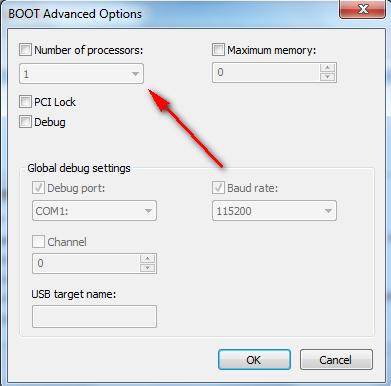New
#1
MSconfig can only see 1 processor on a quad core
Hi,
I was just doing some tweaking with the processes running at startup, and while I was in msconfig, I looked under the "boot" tab to see that apparently I only have 1 processor. When I clicked the dropdown menu, it still only gave me the option for 1.
Does this mean the commputer is not accessing the other 3? Does it actually mean anything??
Dell Studio Intel Quad Core Q9400 2.66GHz
Win 7 64-bit
4GB RAM
Please help!
Thanks
Sukh


 Quote
Quote