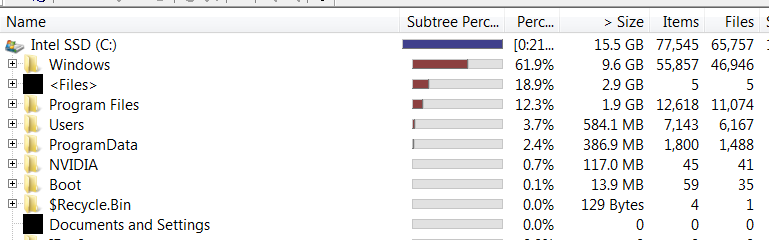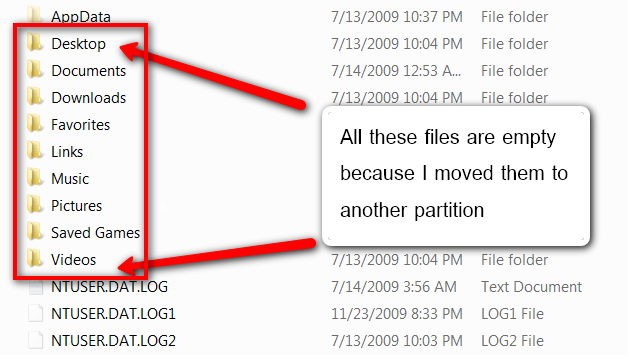New
#31
IceFire, I was not aware that we are talking about a netbook (or laptop) with an Atom processor. That obviously puts major constraints on the overall performance of your system. The SSD will probably still help to boost it, but do not expect wonders.
I am not familiar with the Intel SSD that you linked. The main question here would be whether it has a firmware that supports Trim (which I doubt) and whether you will be running Windows7. Since this would be your only disk, Trim is more importent because you would do a lot of write operations on the disk. The way that Wishmaster and myself are using the SSD, that is not the case because we move our own data to an HDD. And in my case I know that even the system hardly ever writes to the SSD because I have plenty of RAM and my hard faults (page faults) are practically always zero. Maybe you can find some more information about this SSD and then we can take a look at it.


 Quote
Quote