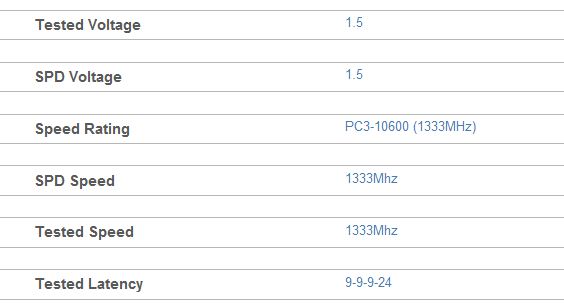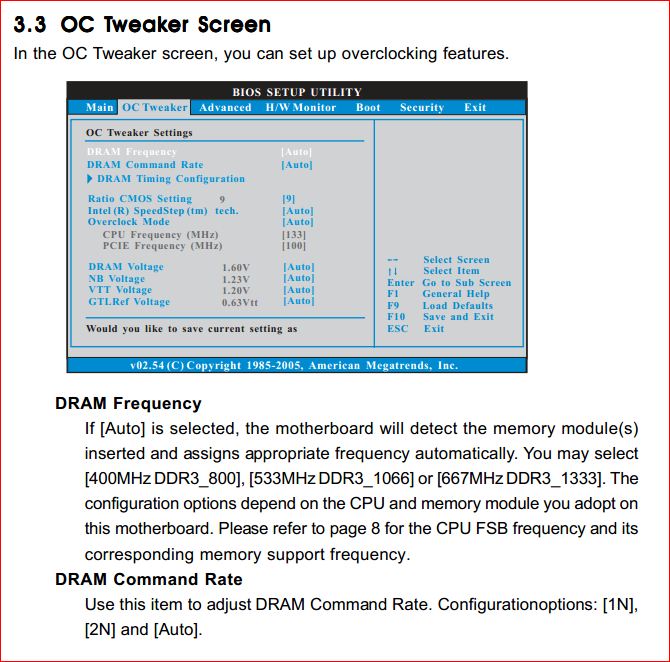New
#1
Ram Memory running on low frequency.Why?
Hello all, i made a little update for my computer changing the motherboard, ram and videocard. The motherboard is Asrock G41M-VS3 R2.0 and the RAM is this Corsair Memory.
It is a ddr3 1333mhz ram memory and my motherboard is supporting 1333mhz ddr3 memory, but when i go in BIOS i see the RAM is running only at 400mhz. WHY it is running on so low frequency? I want at least 1066mhz.
How can i increase the frequency? and sorry for my medium quality english.



 Quote
Quote