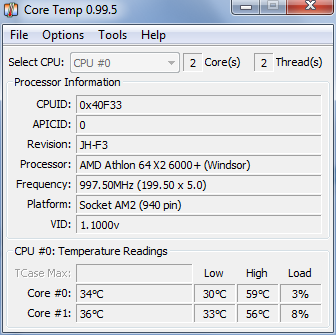New
#1
Anyway to find out my CPU temps?
I bought a new PC for myself,
When I tryed to find out the temps, I couldnt...
Tryed Speedfan, Realtemp and Coretemp
It either shows the wrong temp or shows no temp at all...
Any help would be great and gratefull
I can see the temp in bios btw..., other than that, any other way?
Thanks
-Cee



 Quote
Quote