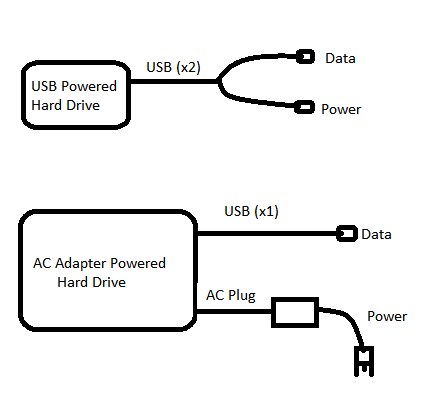New
#1
Multiple External Hard Drives on Laptops
OK, i got a good question. I have two Seagate Passport External Harddrives. I am trying to link both of them to my laptop. Now, i have a weird issue. When both are linked, in Device Manager it shows both as active, and functioning properly, but only one will show up. When i look at status, one will show as "online", the other will show up as "offline". The sizes on the drives are 320, and 500 gb respectivly. Both show up with the same name in device manager. I was wondering if anybody has any ideas on this issue. I am a little confused. Is it compat issues, not enough power, or is it because both have the same name? Can anyone shed some light on this?


 Quote
Quote