New
#1
Zoostorm FreedomXL 10.2" NetBook WiFi issue
Argos have been offering this NetBookpre-loaded with Windows 7 starter for £199.99 , which isn't bad considering the hardware.
More info Here
There is, however, a rather silly fault with the WiFi on this particular machine. Pressing FN+F2 will/should activate the WiFi but as i've witnessed this weekend, it doesn't. Most/all forums that have information on this also mention the BIOS, it's not the BIOS at fault and there's NO way to switch it on in there.
This fault is due to the wrong default driver being pre-loaded before shipping and is easily fixed.
Step 1:
Uninstall the driver from Device Manager
NoteMake sure that the 'Delete the driver software for this device" is NOT checked.
Step 2:
Click the 'Scan for hardware changes' button
That's it.
This will cause Windows to reinstall the WiFi drivers, this time using the correct software.
This has worked in all cases so far.
Last edited by Orbital Shark; 05 Apr 2010 at 05:32. Reason: title change



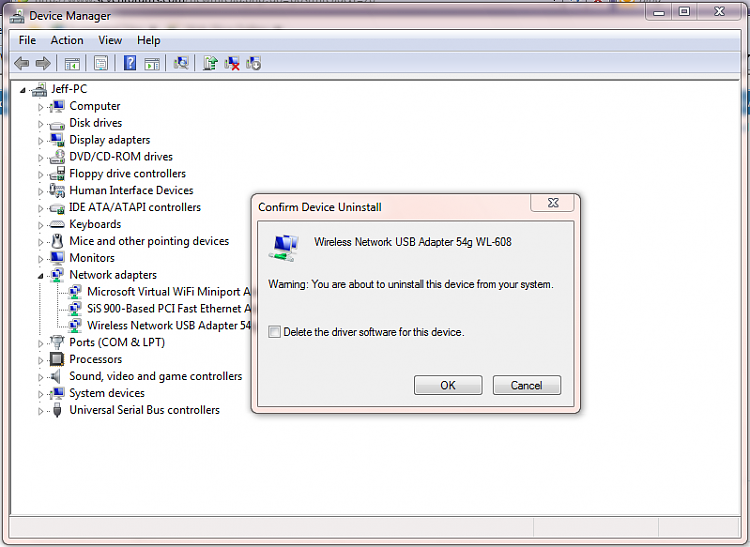


 Quote
Quote