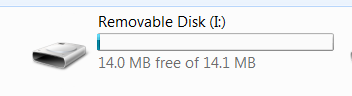New
#1
SD card icon not showing correctly
Hi all.
Had a bizarre problem since installing Windows 7 that I'm hoping can be solved relatively easily.
The SD card icon in Explorer has always just shown up as a generic unknown file type icon.
I've tried rebuilding the icon caches and assigning an icon manually but neither has worked.
Apart from that everything is working spiffingly, it's just this one niggling issue that's stopping it from being perfect.
Hope someone can help.
Cheers.
smbm


 Quote
Quote