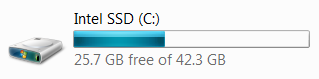New
#1
Will a SSD and HDD work together at the same time?
I plan to buy a SSD in the near future, and I still have my 150 GB Raptor that I want to keep. Is it possible to have a SSD as a Windows drive and a mechanical hard drive working inside the same computer at the same time if they're both SATA II? I've heard horror stories that SSD's and HDD's won't play nice if both are internal drives and both are SATA II.


 Quote
Quote