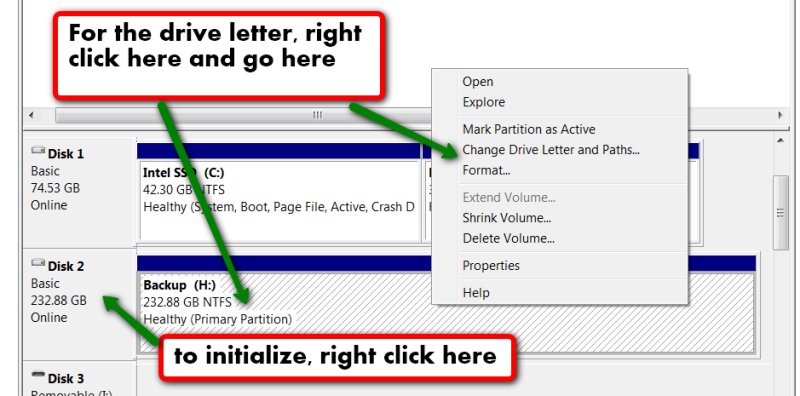New
#1
External HDD Enclosure Problem
I bought a Western Digital Caviar Green internal hard drive and a generic hard drive enclosure. I installed the hard drive in the enclosure just fine and when I plugged it my computer, it installed the driver just fine, but when I go into "Computer" there is no drive listed for me to format. I know the enclosure works fine because I have another internal hard drive from an old computer which I put in there and it showed up just fine (already formatted though.) Is there something that I am missing and how would I format the hard drive so I can use it?
Thanks,
Mike


 Quote
Quote Computer Management
Computer Management